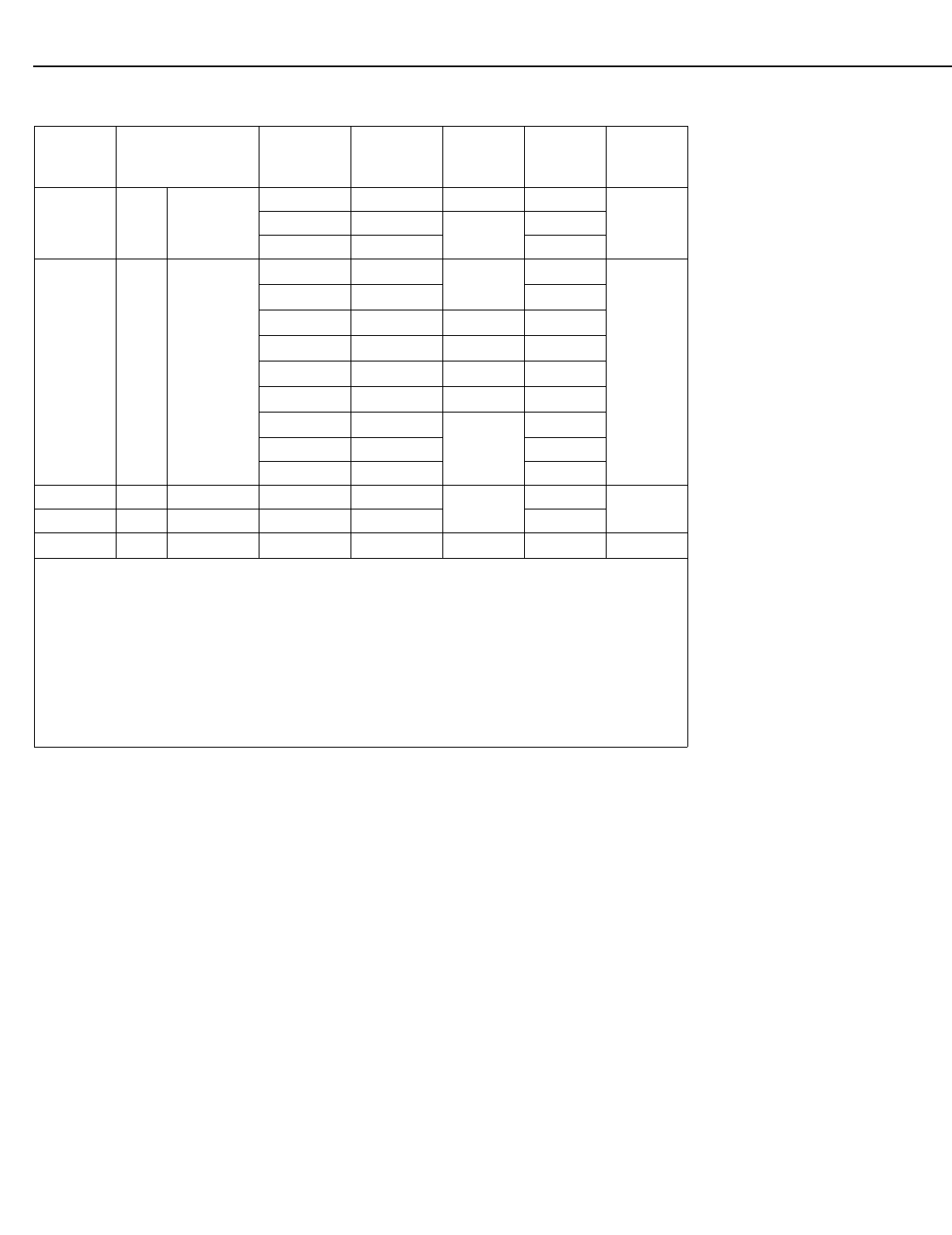
Specifications
Runco CL-410 and CL-420 Owner’s Operating Manual 59
PC SVGA 800 x 600
53.7 85 √ √
Upscale56.8 90 √
64.0 100 √
PC XGA 1024 x 768
35.5 43
√
True
40.3 50
√
48.4 60
√ √
56.5 70
√ √
60.0 75
√ √
68.7 85
√ √
73.5 90
√
77.2 96
80.6 100
MAC 13” VGA 640 x 480 34.9 67
Upscale
MAC 16” SVGA 832 x 624 49.6 75
MAC 19” XGA 1024 x 768 48.4 60
√
True
Table 7-2. Computer Signal Compatibility Chart (continued)
PC/MAC/
WS
Resolution
Horizontal
Frequency
(kHz)
Vertical
Frequency
(Hz)
VESA
Standard
HDMI
Support
Display
Notes:
1. This projector may not be able to display images from notebook computers in simultaneous
(CRT/LCD) mode. Should this occur, switch the notebook computer to “CRT only” mode. If you
are unsure how to do this, refer to your notebook computer’s user manual.
2. When this projector receives 640 × 350 VESA format VGA signals, “640 × 400” appears on the
screen.
3. Interlaced video signals received through the RGB input may not display correctly. If this occurs,
use the Component 1, Component 2, S-video or Composite video input instead.


















