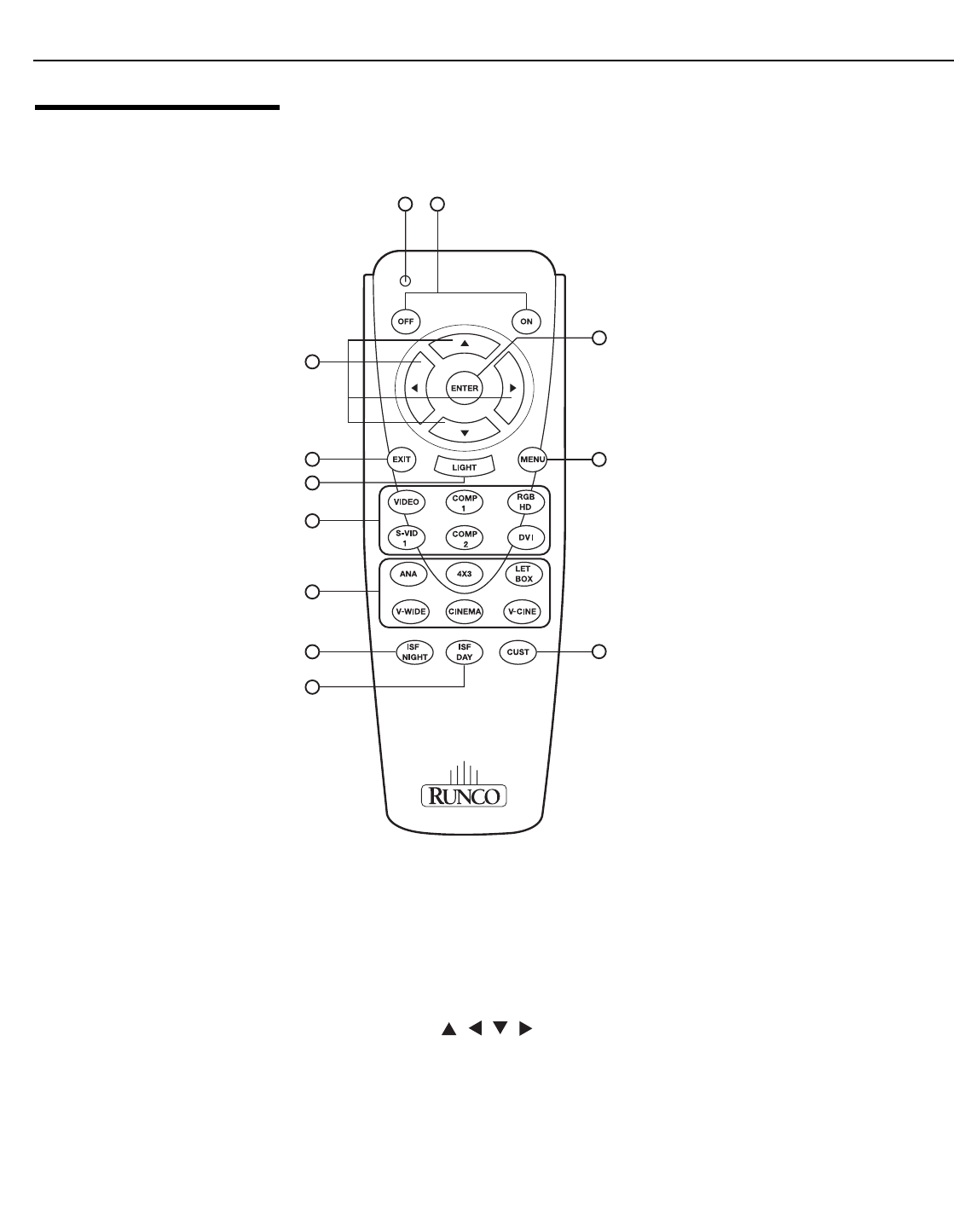
Controls and Functions
8 Runco CL-410 and CL-420 Owner’s Operating Manual
2.2
CL-410/CL-420
Remote Control
Figure 2-3 shows the CL-410/CL-420 remote control, and the paragraphs that follow
describe its functionality.
Figure 2-3. CL-410/CL-420 Remote Control
1. IR OUTPUT INDICATOR
Lights when a button is pressed to indicate that an IR signal is being transmitted.
2. ON / OFF
Press to turn the projector on or off.
3. Cursor Keys ( , , , )
Use these buttons to select items or settings, adjust settings or switch display
patterns.
4. ENTER
Press to select a highlighted menu item or confirm a changed setting.
5. EXIT
Press this button to exit the current menu and return to the previous one.
6
7
12
5
1
3
2
4
8
9
10
11


















