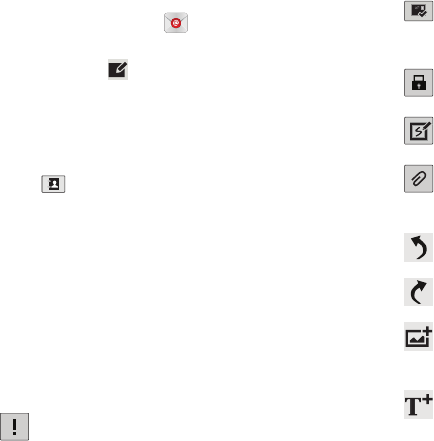
73
Composing and Sending Email
1. From a Home screen, touch
Email
.
2. Touch an account, if you have more than one account
set up, then touch
Compose
.
3. Enter the recipient’s email address in the
To
field.
•
If you are sending the email message to several recipients,
separate the email addresses with a comma. You can add as
many message recipients as you want.
•
Touch
to add a contact to the field.
•
Touch
+Cc/Bcc
to add additional carbon copy recipients.
–
Use the
Cc
field to carbon copy additional recipients.
–
Use the
Bcc
field to blind copy additional recipients.
•
Touch
+Me
to add yourself as a recipient.
4. Touch the
Subject
field to enter a subject.
5. Touch the body of the email to enter the text of your
email.
6. While composing a message, the following options
may be displayed:
Priority
: Set the email priority. Options are: High,
Normal, or Low.
Tracking options
: Touch
Read receipt
or
Delivery
receipt
and then touch
OK
to set the tracking
options for this email.
Security options
: Set the email security options.
Options are: Encrypt and Sign.
S Note
: Select one or more S Note files to attach
or insert into your email.
Attach
: Choose an attachment to add to the
message from the listed apps, such as My Files,
Images, Audio, Video, and so on.
Undo
: Erase the previous input.
Redo
: Restore the previously erased input.
Insert
: Choose an item to insert into the message
from the listed apps, such as Picture, Memo,
Contacts, and so on.
Insert quick response
: Insert text that you
frequently use in emails. For more information,
refer to “Account Settings” on page 74.


















