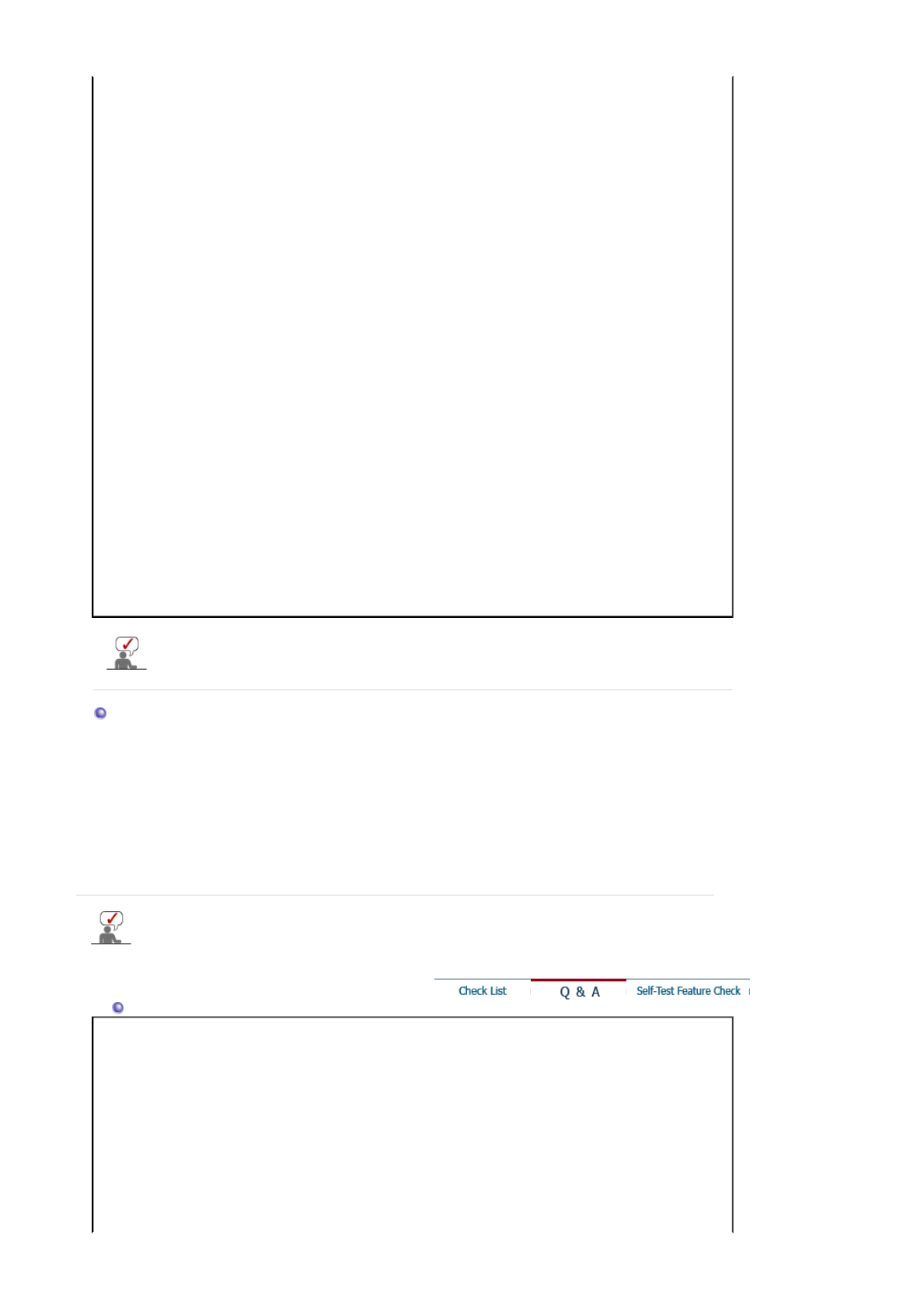
The screen colors
have changed after
changing the video
card.
Display
→
Settings
.
Has the video card
been set properly?
Set the video card by referring to the video card
manual.
There is a message
that reads
"Unrecognized
monitor, Plug & Play
(VESA DDC) monitor
found".
Have you installed
the monitor driver?
Install the monitor driver according to the Driver
Installation Instructions.
See the video card
manual to see if the
Plug & Play (VESA
DDC) function can
be supported.
Install the monitor driver according to the Driver
Installation Instructions.
Check when
MagicTune does not
function properly.
MagicTune feature
is found only on PC
(VGA) with Window
OS that supports
Plug and Play.
* To check whether your PC is available for
MagicTune feature, follow the
steps below (When Windows is XP);
Control Panel -> Performance and Maintenance ->
System -> Hardware -> Device Manager ->
Monitors -> After deleting Plug and Play monitor,
find 'Plug and Play monitor' by searching new
Hardware.
MagicTune is an additional software for the
monitor. Some graphic cards may not support your
monitor. When you have a problem with the
graphic card, visit our website to check the
compatible graphic card list provided.
http://www.samsung.com/monitor/magictune
MagicTune™ doesn't
work properly.
Have you changed
your PC or video
graphic card?
Download the latest program. The program can be
downloaded
http://www.samsung.com/monitor/magictune.
Visit the MagicTune™ website and download the installation software for MagicTune™
MAC.
Check the followin
g
items if there is trouble with the monitor.
1. Check if the power cord and the video cables are properly connected to the computer.
2. Check if the computer beeps more than 3 times when booting.
(If it does, request an after-service for the main board of the computer.)
3. If you installed a new video card or if you assembled the PC, check if the installed adapter (video)
driver and the monitor driver.
4. Check if the scanning ratio of the video screen is set at 50Hz or 160 Hz .
(Do not exceed 60Hz when using the maximum resolution.)
5. If you have problems in installing the adapter (video) driver, boot the computer in Safe Mode,
remove the Display Adapter at the "
Control Panel
→
System
→
Device Administrator
" and then
reboot the computer to reinstall the adapter (video) driver.
If problems repeatedly occur, contact an authorized service center.
Q & A
Question
Answer
How can I change the
frequency?
Frequency can be changed by reconfiguring the video card.
Note that video card support can vary, depending on the version
of the driver used. (Refer to the computer or the video card
manual for details.)
How can I adjust the resolution? Windows ME/XP/2000 : Set the resolution at the
Control
Panel
→
Display
→
Settings
.
* Contact the video card manufacturer for details.


















