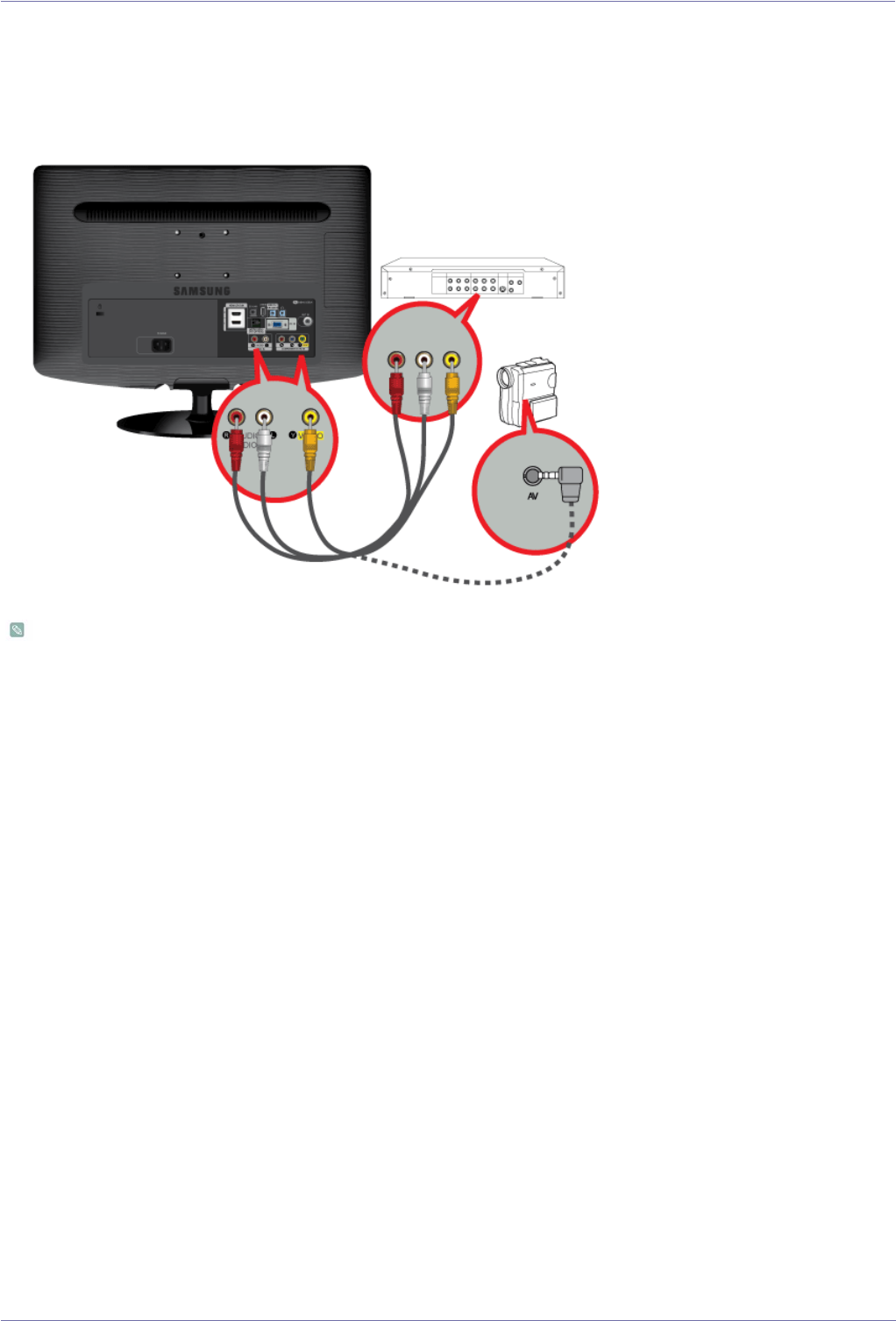
2-10 Installing the Product
2-10 Connecting AV Devices
1. Connect the port of the AV device (DVD/VCR/Cable/Satellite box/Camcorder) to the [AUDIO IN (R-AUDIO-L)] port of the
product.
2. Connect the video output terminal of the AV device and the [COMPONENT IN / AV IN (P
R
, P
B
, Y)] of the monitor using a
video cable.
3. Select <AV> using the [SOURCE] button on the remote.
The audio-video cables shown here are usually included with a Camcorder. (If not, check your local electronics store.)


















