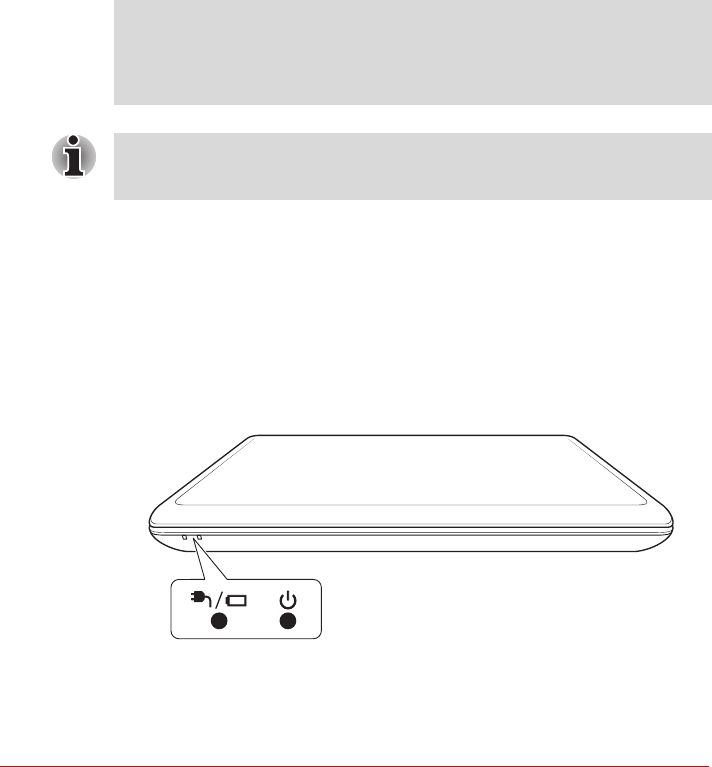
User’s Manual 2-1
Chapter 2
Chapter 2
The Grand Tour
This chapter identifies the various components of the computer - it is
recommended that you become familiar with each before you operate the
computer.
The Grand Tour for Satellite
C670/C675/C670D/C675D/Satellite Pro C670/C675/C670D
Front with the display closed
The following figure shows the computer’s front with its display panel in the
closed position.
Figure 2-1 Front of the computer with display panel closed
Legal Footnote (Non-applicable Icons)
For more information regarding Non-applicable Icons, please refer to the
Legal Footnotes section in Appendix C.
Please handle your computer carefully to avoid scratching or damaging the
surface.
1. DC IN/Battery indicator 2. Power indicator
1 2


















