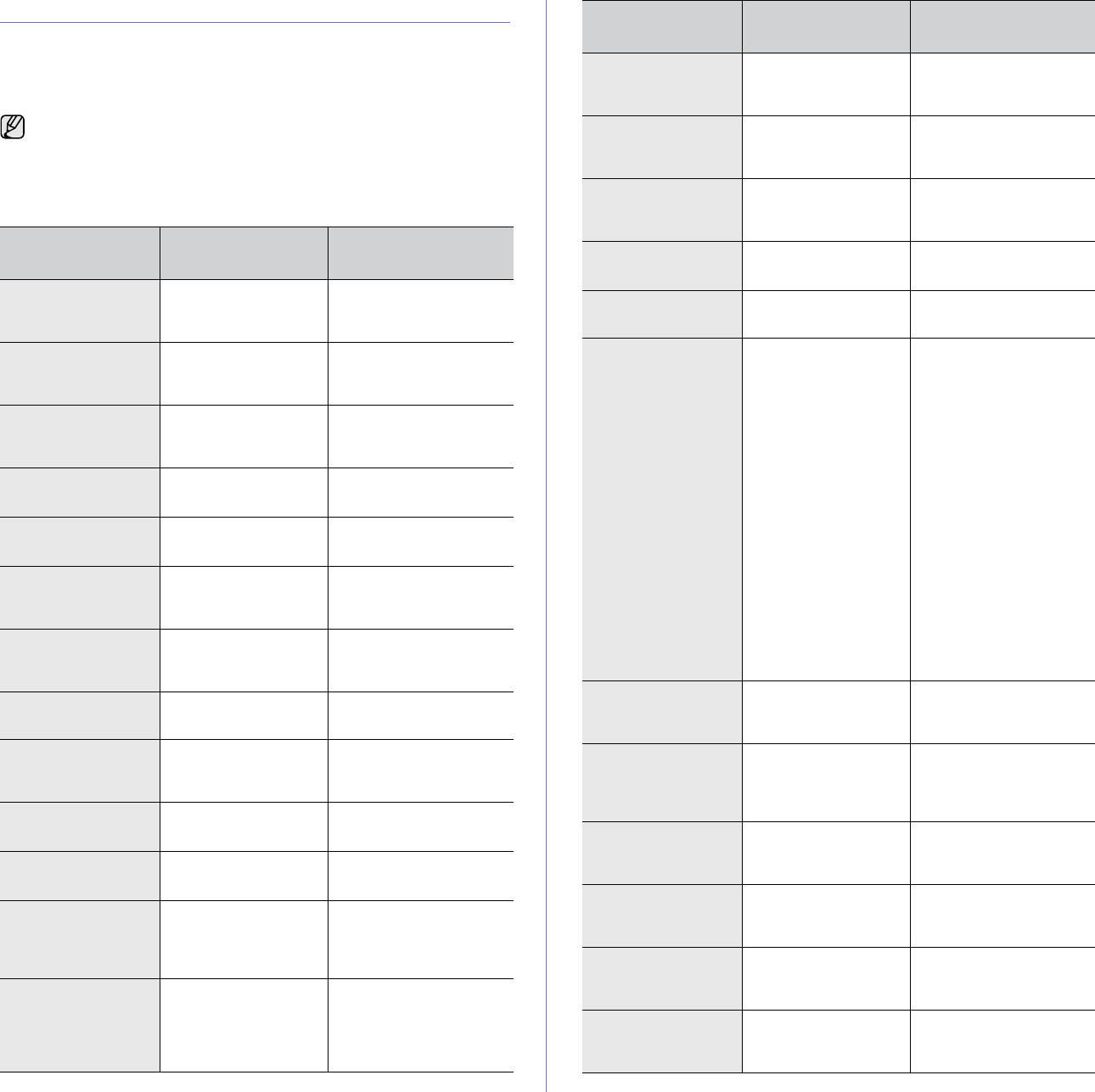
57 _Troubleshooting
UNDERSTANDING DISPLAY MESSAGES
Messages appear on the control panel display to indicate the machine’s
status or errors. Refer to the tables below to understand the messages’
meaning and correct the problem if necessary. Messages and their
meanings are listed in alphabetical order.
• If the message is not in the table, cycle the power and try the job
again. If the problem persists, call for service.
• When you call for service, it is very convenient to provide the
service representative with the contents of display message.
• xxx indicates the media type.
MESSAGE MEANING
SUGGESTED
SOLUTIONS
ADC Not
Confirm Error
A problem has
occurred in the ADC
in the machine.
Turn the power switch
off and on. If the problem
persists, call for service.
[COMM. Error] The machine has a
communication
problem.
Ask the sender to try
again.
Connection Error Connection with the
SMTP server failed.
Check the server
settings and the network
cable.
Data Read Fail
Check USB Mem.
Time expired while
reading data.
Try again.
Data Write Fail
Check USB Mem.
Storing to the USB
memory failed.
Check the available USB
memory space.
Deve Home Sensor
Error
There is a problem in
the fuser unit.
Turn the power switch
off and on. If the problem
persists, call for service.
Door Open The front cover or rear
cover is not securely
latched.
Close the cover until it
locks into place.
Enter Again You entered an
unavailable item.
Enter the correct item
again.
File Format
Not Supported
The selected file
format is not
supported.
Use the correct file
format.
Install
Imaging Unit
The imaging unit is
not installed.
Install the imaging unit.
Install Toner
T
The toner cartridge is
not installed.
Install the toner
cartridge.
Invalid Toner
T
The toner cartridge
you have installed is
not for your machine.
Install the a Samsung-
genuine toner cartridge
designed for your
machine.
IP Conflict The network IP
address you have set
is being used by
someone else.
Check the IP address
and reset it if necessary.
(See "Setting up the
network (CLX-3175N
only)" on page 26.)
Low Heat Error
Cycle Power
There is a problem in
the fuser unit.
Turn the power switch
off and on. If the problem
persists, call for service.
LSU Motor Error
Cycle Power
A problem has
occurred in the LSU
(Laser Scanning Unit.)
Turn the power switch
off and on. If the problem
persists, call for service.
LSU Hsync Error
Cycle Power
A problem has
occurred in the LSU
(Laser Scanning Unit.)
Turn the power switch
off and on. If the problem
persists, call for service.
Main Motor
Locked
There is a problem in
the main motor.
Open and then close the
front cover.
Network Error There is a problem
with the network.
Contact your network
administrator.
NonSAMSUNG
Toner
T
The toner cartridge
which the arrow
indicates is not a
Samsung-genuine
cartridge.
Press OK to toggle
the message to Stop
or Continue.
W Stop X
You can select either
Stop or Continue with
the left/right arrow.
If you select Stop by
pressing OK on the
control panel, the
machine stops printing.
If you select Continue,
the machine keeps
printing, but the quality
cannot be guaranteed.
If you do not select any,
the machine will work as
Stop is selected.
Replace the
corresponding toner
cartridge with a
Samsung-genuine
cartridge. (See
"Replacing the toner
cartridge" on page 50.)
Open Heat Error
Cycle Power
There is a problem in
the fuser unit.
Turn the power switch
off and on. If the problem
persists, call for service.
Operation
Not Assigned
You are in the Add
Page/Cancel Job
operation, but there
are no jobs stored.
Check the display to see
if there are any
scheduled jobs.
Out-Bin Full The output tray of the
machine is full of
paper.
Remove paper.
Over Heat Error
Cycle Power
There is a problem in
the fuser unit.
Turn the power switch
off and on. If the problem
persists, call for service.
Paper Jam 0
Open/Close Door
Paper has jammed in
the feeding area of the
tray.
Clear the jam. (See "In
the tray 1" on page 54.)
Paper Jam 1
Check Inside
Paper has jammed in
the paper exit area.
Clear the jam. (See "In
the fuser unit area" on
page 54.)
MESSAGE MEANING
SUGGESTED
SOLUTIONS


















