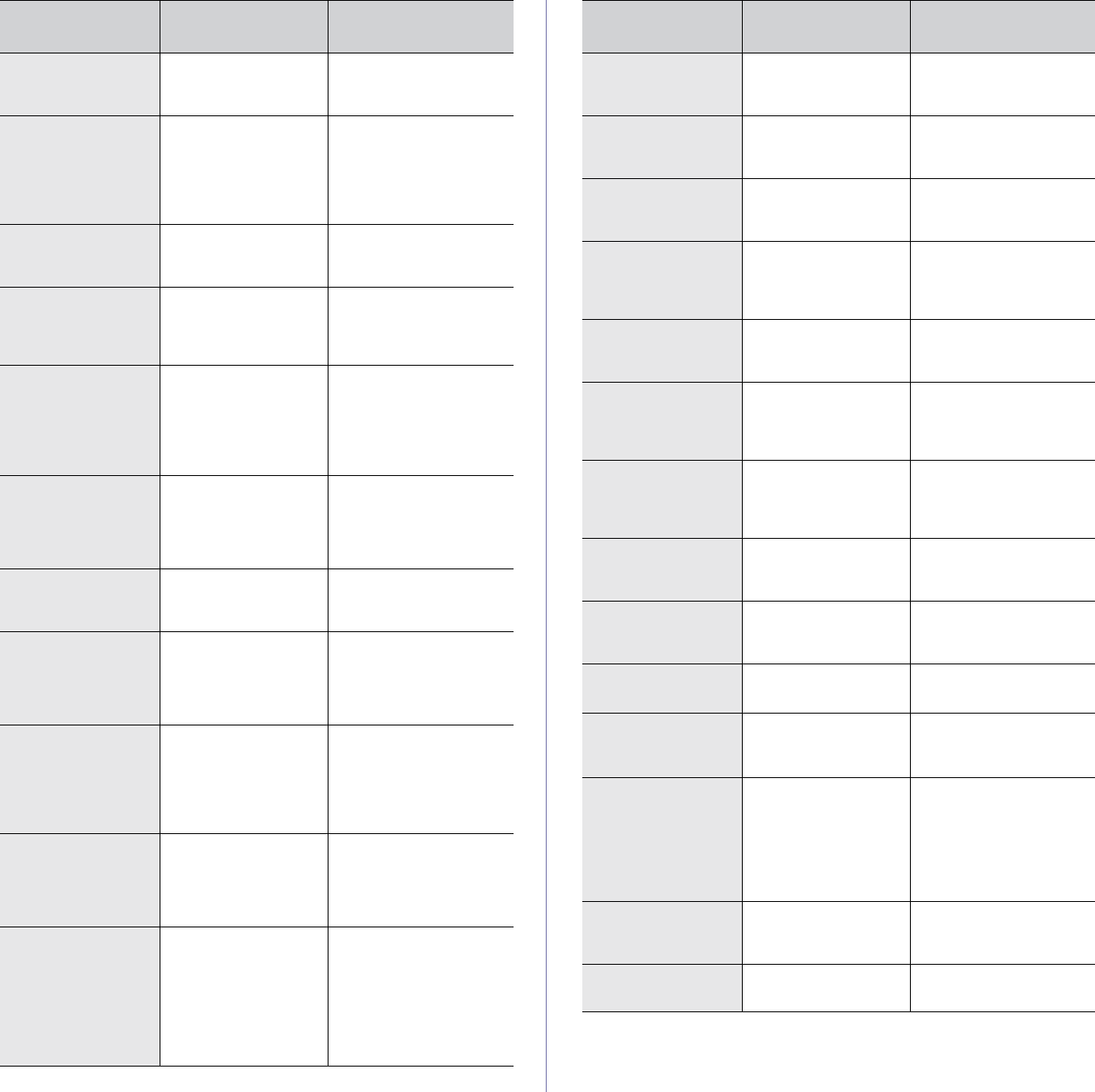
Troubleshooting_79
File Name Exist The file name you
have entered already
exists.
Enter a different file
name.
File Name
Over Limit
The file names you
can use are from
doc001 to doc999.
However, all file
names are used
already.
Delete unnecessary
files.
Fuser Fan
Locked
There is a problem in
the cooling fan of the
machine.
Open and then close the
front cover.
Global Address
Not Found
When the device is
unable to locate the
given address of the
Global server.
Check the search ID.
Global Query
Size Exceeded
This is an error
message and displays
when the global query
size has been
exceeded.
There are too many
search results. Refine
your search by entering
more letters.
Contact a LDAP server
administrator.
Global Server
Auth Failed
When there is a
authentication fail
while connecting to
the global server this
message displays.
Check the authentication
account and password.
Global Server
Not Configured
When no global server
is configured, this
message displays.
Check the LDAP server
configuration settings.
Global Server
Not Found
When the device is
unable to find the
Global server.
Check the LDAP server
address, The LDAP
server address is
incorrect, or the server
has failed.
Global Server
Query Timeout
Network Information
Center (NIC) failed to
get the proper
response from the
LDAP server within
specified time.
Check the LDAP server
setting, LDAP server
setting is incorrect.
Global Server
Comm Error
This error message
displays when there is
a communication error
between the global
server and the device.
Try again.
Contact a LDAP Server
administrator.
Group Not
Available
You have tried to
select a group location
number where only a
single location
number can be used,
such as when adding
locations for a Multiple
Send operation.
Use a speed dial number
or dial a number
manually using the
number keypad.
MESSAGE MEANING
SUGGESTED
SOLUTIONS
Install
[xxx]
The corresponding
part of the machine is
not installed.
Install the part into your
machine.
Invalid
[xxx]
The color part of the
machine is not for
your machine.
Install the a Samsung-
genuine part designed
for your machine.
Install Toner
T
The color toner
cartridge is not
installed.
Install the color toner
cartridge.
Invalid Toner
T
The color toner
cartridge you have
installed is not for your
machine.
Install the a Samsung-
genuine color toner
cartridge designed for
your machine.
Invalid Server
Address
The server address
you have entered is
invalid.
Enter the correct server
address.
IP Conflict The network IP
address you have set
is being used by
someone else.
Check the IP address
and reset it if necessary.
See page 25.
Line Busy The receiving fax
machine did not
answer or the line is
already engaged.
Try again after a few
minutes.
Low Power The machine is in the
previous stage of the
power save mode.
When data is received, it
switches to on-line
automatically.
Mail Exceeds
Server Support
The mail size is larger
than the supported
size by SMTP server.
Divide your mail or
reduce the resolution.
Main Motor
Locked
There is a problem in
the main motor.
Open and then close the
front cover.
Load Manually
Press Start Key
The multi-purpose
tray is empty in
manual feed mode.
Load paper in the multi-
purpose tray. See page
37.
Memory Full The memory is full. Delete unnecessary fax
jobs and retransmit after
more memory becomes
available. Alternatively,
split the transmission
into more than one
operation.
MP Tray
Paper Jam 0
Paper has jammed in
the feeding area
of the
multi-purpose tray.
Clear the jam. See page
73.
Network Error There is a problem
with the network.
Contact your network
administrator.
MESSAGE MEANING
SUGGESTED
SOLUTIONS


















