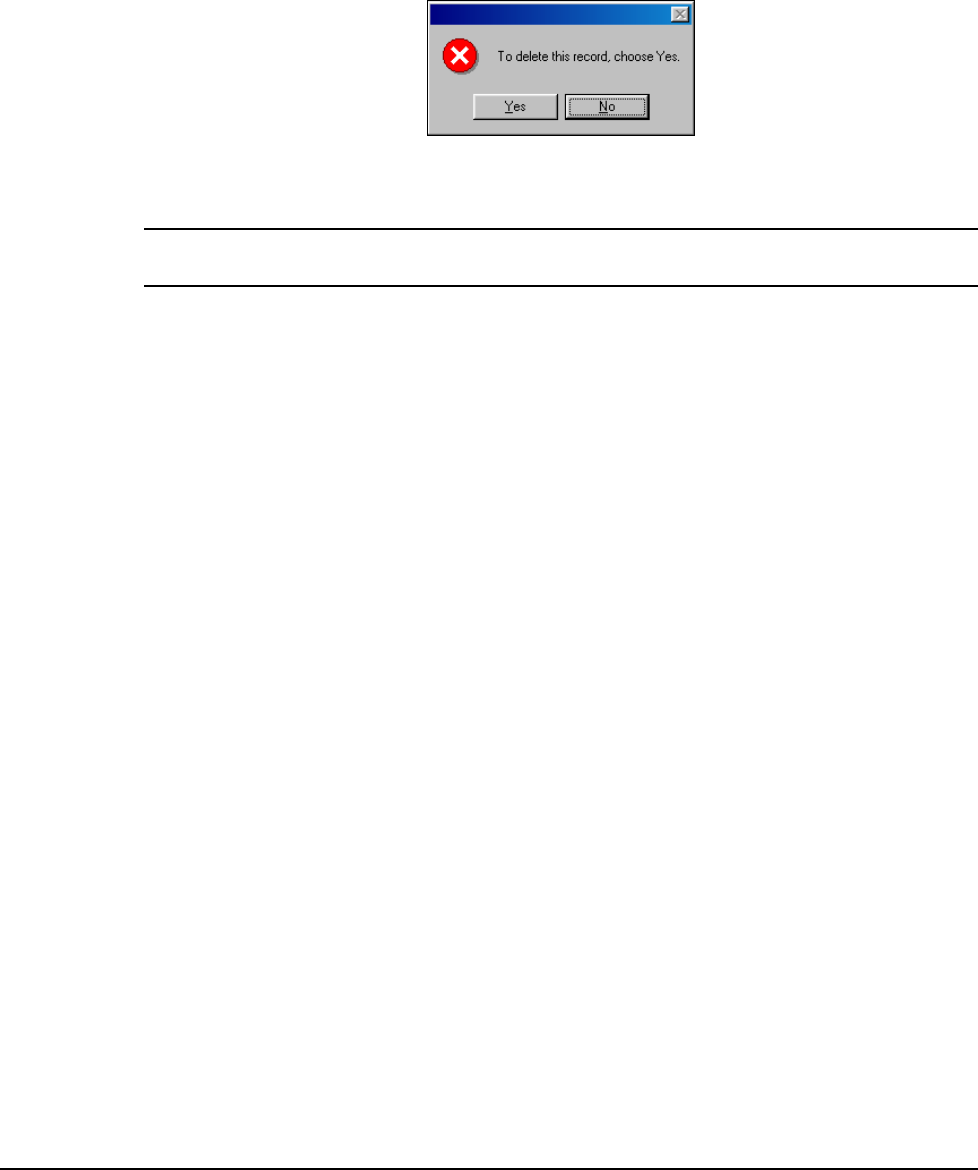
20 • Menu Functions SAM52 User's Manual v2.3
Deleting a PLU
1. Select the PLU you wish to delete by number or descriptor.
2. Click the Delete PLU button.
3. A warning dialog displays asking if you are sure you wish to delete the PLU.
4. Click Yes to delete the PLU; click No to abort the delete process.
Note: PLUs deleted at the PC are not automatically deleted at the ECR. You must run PLU
reports at the ECR and then delete PLUs at the ECR.


















