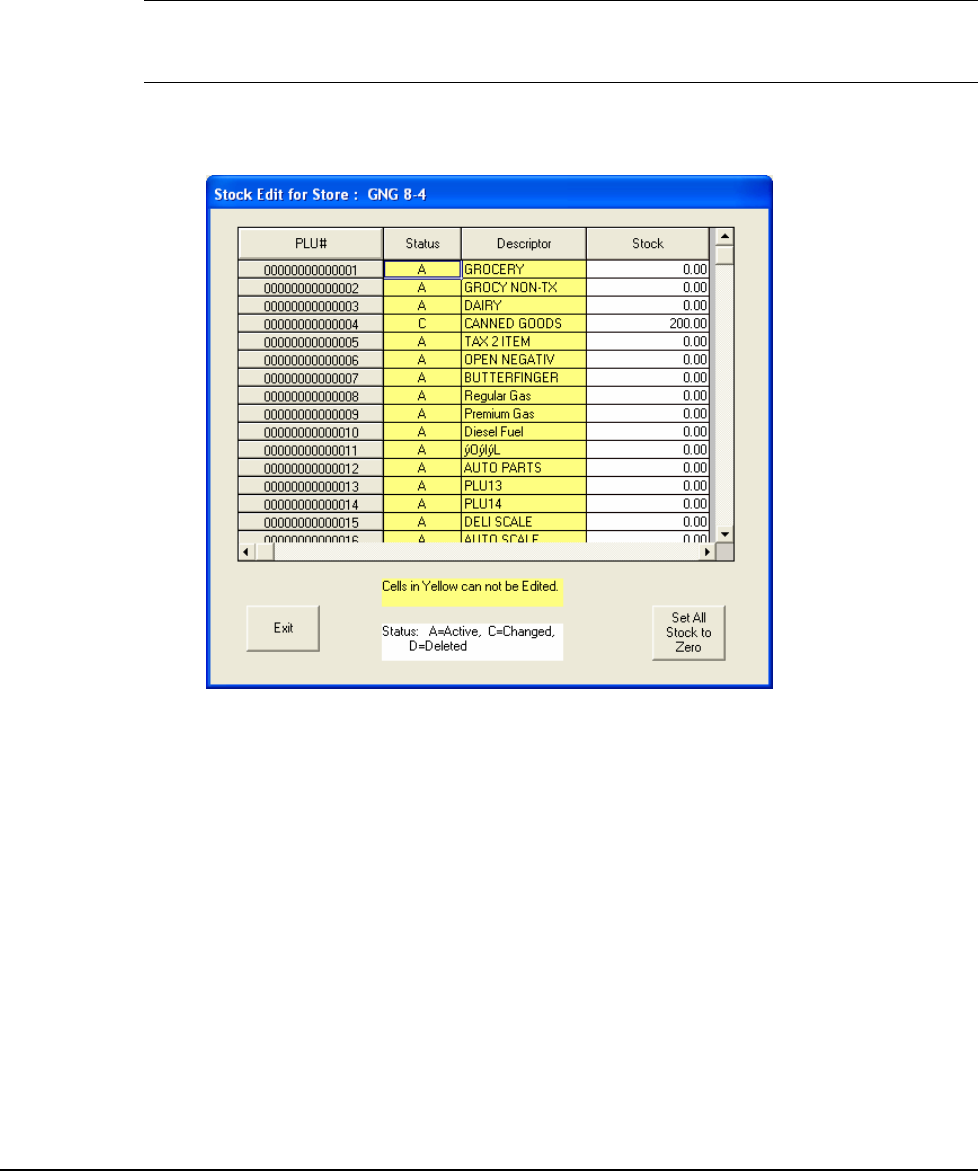
36 • Menu Functions SAM52 User's Manual v2.3
Stock
Upload stock from the ECR first. Items flagged as inventory items will populate this screen.
Edit quantities as needed, and then download to the ECR. You can use the “Add This PLU
Item” buttom to populate this screen as well
Note: If you add a PLU to this grid that is not flagged in the PLU status as an inventory item,
you can still add a quantity here. When stock is downladed to the ECR, no totals will appear
on that item at the ECR.
1. Choose Stock from the Edit ECR Data menu. The Stock Programming dialog box
displays with a list of PLU Stock items and it’s current stock level.
2. You can edit quantites here and send to the ECR, or you can reset all quantites to zero by
clicking the Set All Stock to Zero button.
3. When complete, click Exit . These quantities can be sent to the register from
Communications/Send Programs to ECR (Download).


















