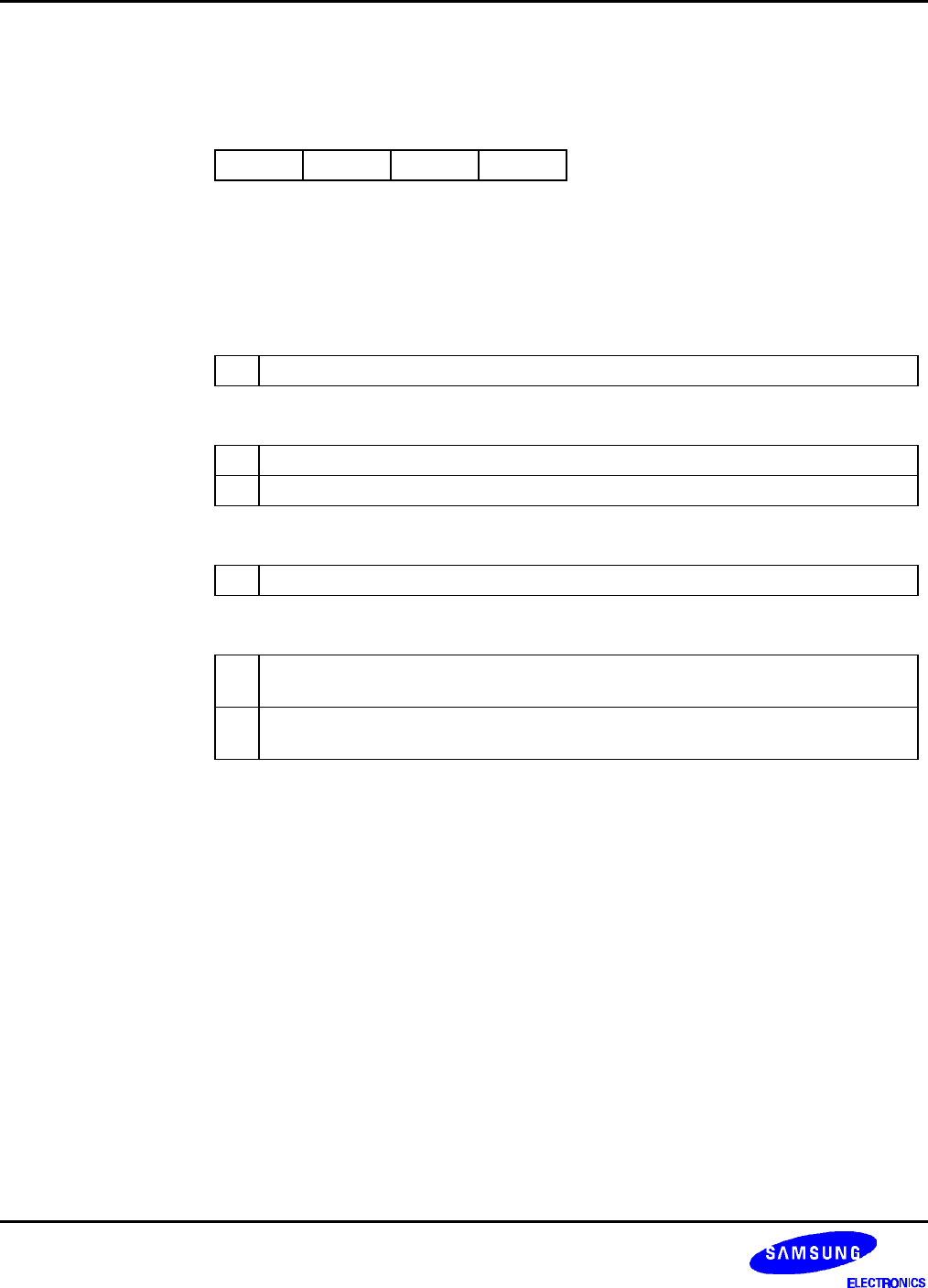
MEMORY MAP KS57C2308/P2308/C2316/P2316
4-18
LCON — LCD Output Control Register F8EH
Bit
3 2 1 0
Identifier "0" .2 "0" .0
RESET Value
0 0 0 0
Read/Write
W W W W
Bit Addressing
4 4 4 4
.3 LCD Bias Selection Bit
0 This bit is used for internal testing only; always logic zero.
.2 LCD Clock Output Disable/Enable Bit
0 Disable LCDCK and LCDSY signal outputs.
1 Enable LCDCK and LCDSY signal outputs.
.1 Bit 1
0 Always logic zero
.0 LCD Display Control Bit
0 LCD output low, turns display off: cut off current to dividing resistor, and output
port 8 latch contents.
1 If LMOD.3 = “0”, turns display off; output port 8 latch contents;
If LMOD.3 = “1”, COM and SEG output in display mode; LCD display on.
NOTES:
1. You can manipulate LCON.0, when you try to turn ON/OFF LCD display internally. If you want to control LCD
ON/OFF or LCD contrast externally, you should set the LCON.0 to "0". refer to chapter 12, if you need more
information.
2. To select the LCD bias, you must properly configure both LMOD register and the external LCD bias circuit
connection.


















