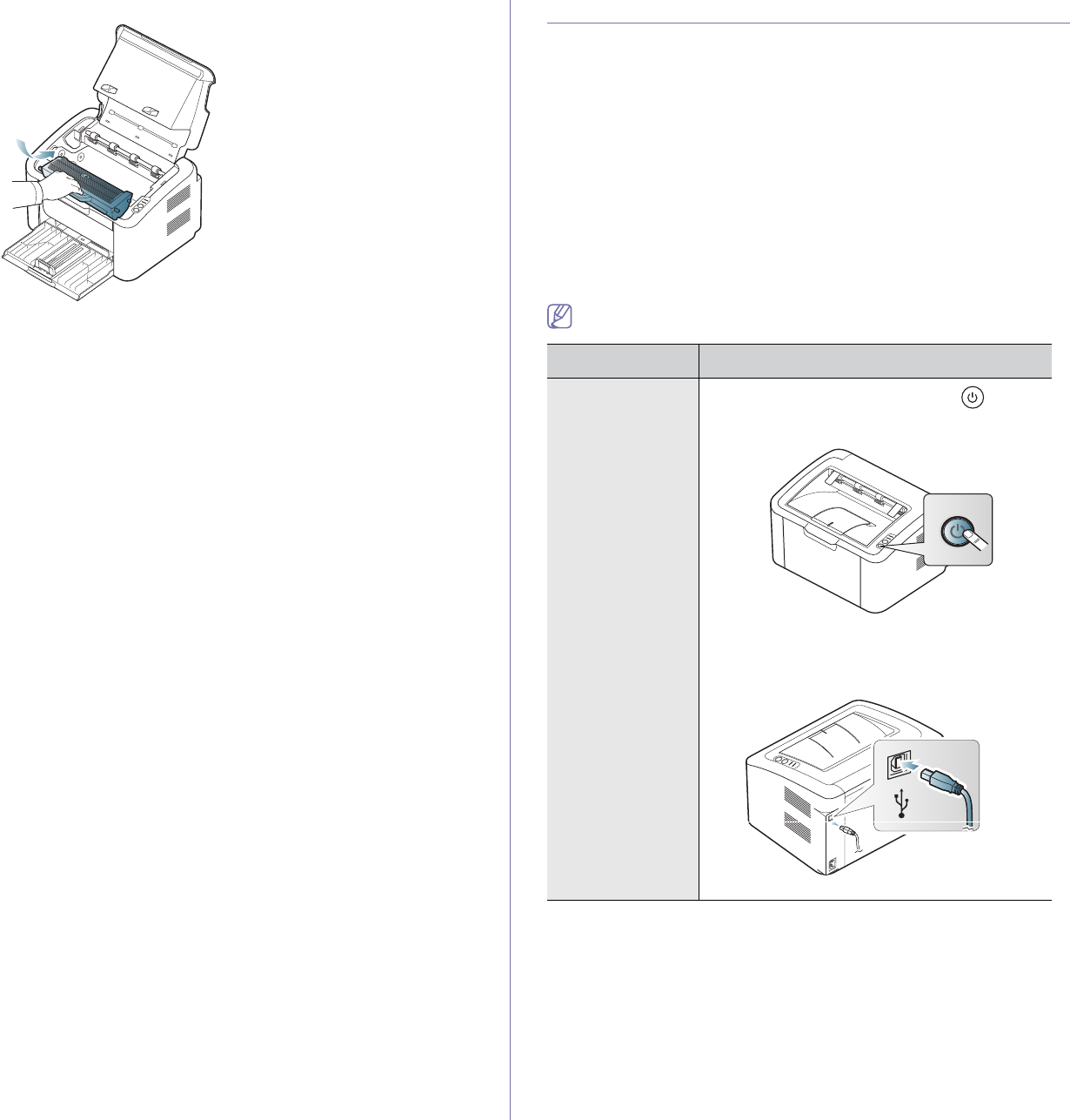
Troubleshooting_ 50
7. Insert the toner cartridge back into the machine.
8. Close the fuser unit cover.
9. Close
the top cover. Printing automatically resumes.
Solving other problems
The following chart lists some trouble conditions that may occur and the
recommended solutions. Follow the suggested solutions until the problem is
corrected. If the problem persists, contact a service representative.
Other problems include:
• See "Power problems" on page 50.
• See "Paper feeding problems" on page 51.
• See "Printing problems" on page 51.
• See "Printing quality problems" on page 53.
• See "Common Windows problems" on page 55.
• See "Common Linux problems" on page 55.
• See "Common Macintosh problems" on page 56.
Power problems
Click this link to open an animation about solving power problems.
Condition Suggested solutions
The machine is
not receiving
power,
or the connection
cable between the
computer and the
machine is not
connected
properly.
• Plug
in the power cord and press (power)
on the control panel.
• Disconnect the machine cable and reconnect
it.


















