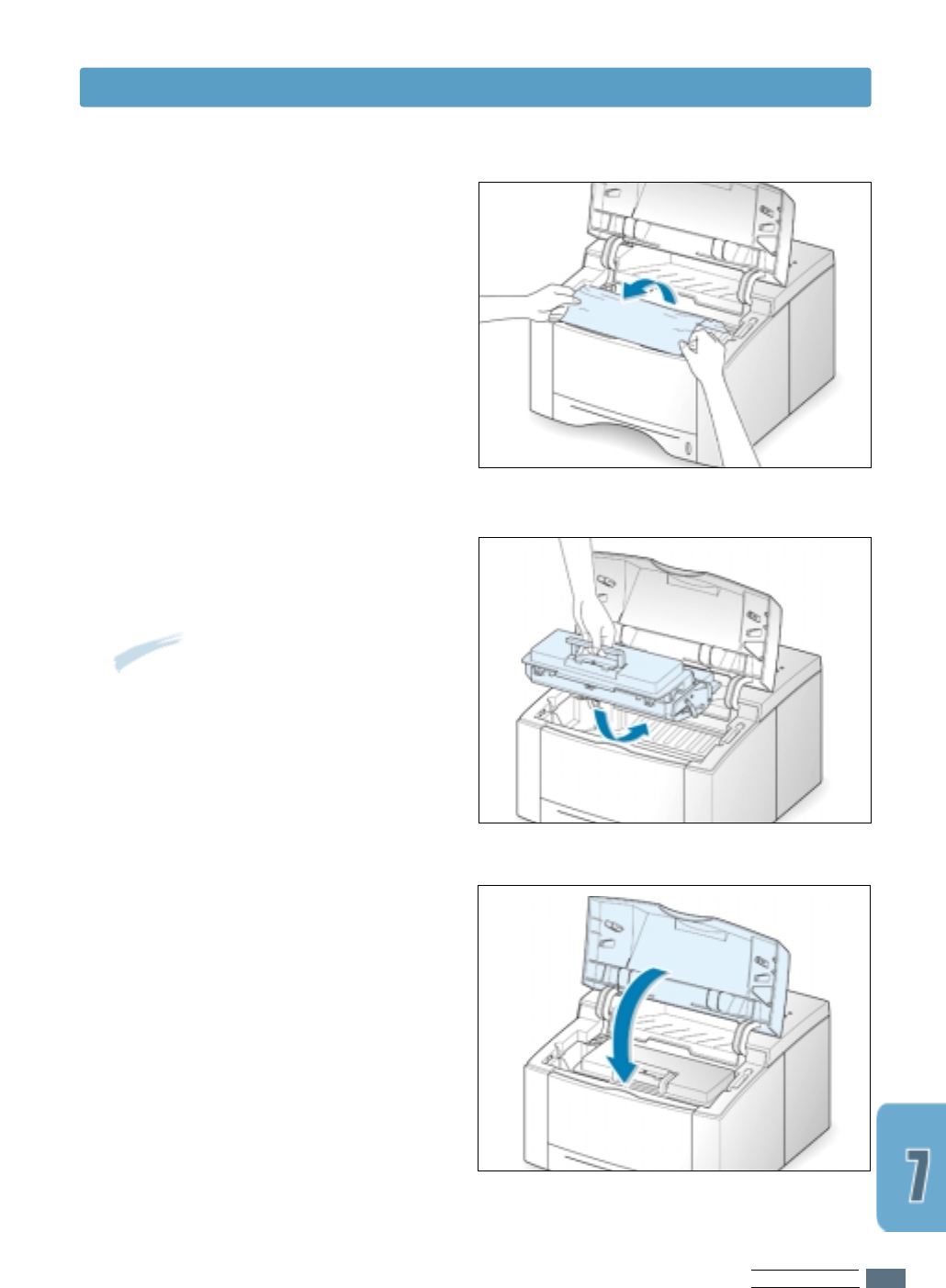
PROBLEM SOLVING
7.11
Clearing Paper Jams
3
Gently pull the paper toward you to
remove it from the printer.
4
Flip down the guide feed, and reinstall
the toner cartridge.
Note:
If the toner cartridge is
difficult to reinstall, make sure the
guide feed has been flipped back
down into position.
5
Close the top cover. Printing can be
resumed.


















