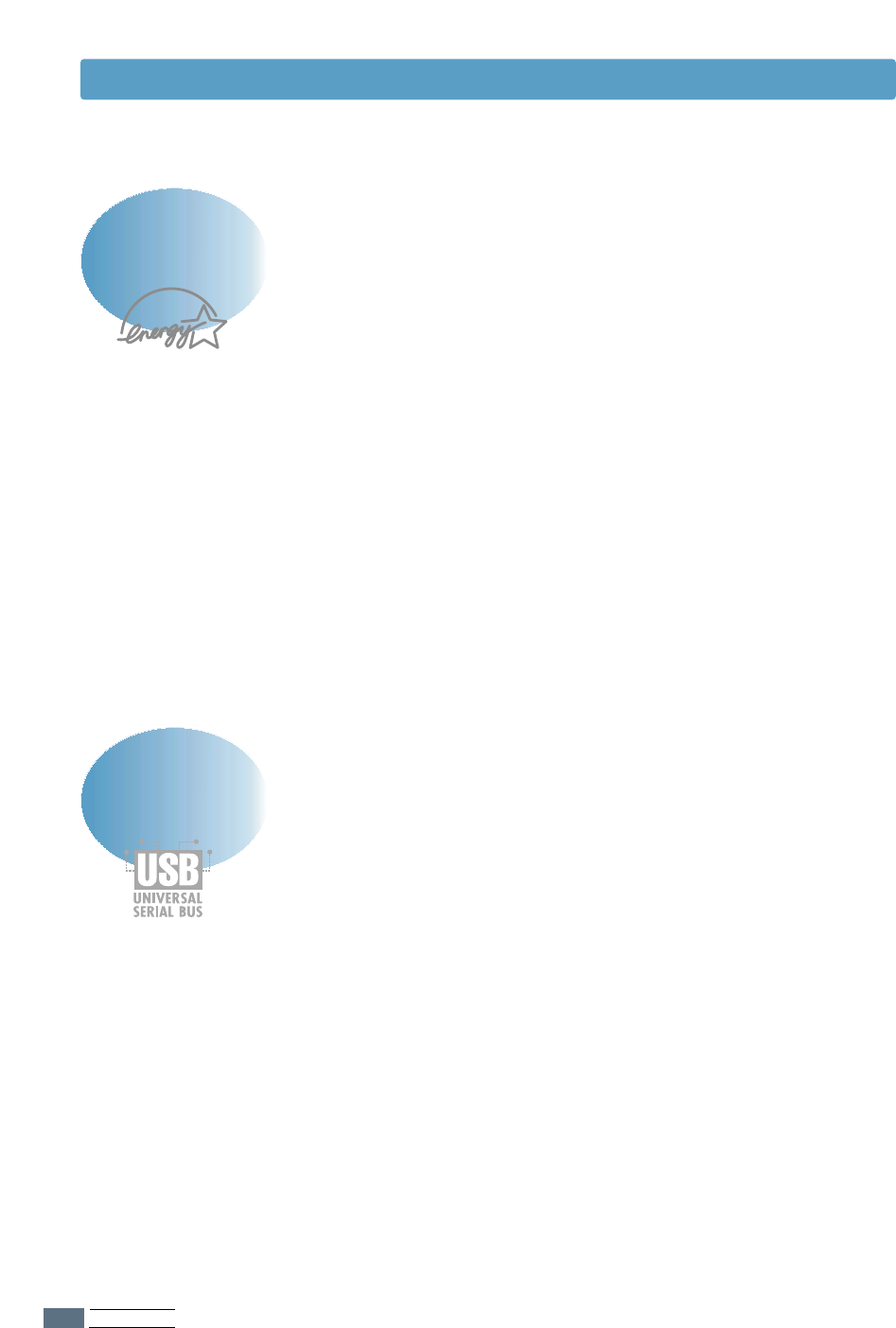
INTRODUCTION
1.2
Special Features
• You can use the Toner Save mode to save toner supply.
See page 5.6.
• Your printer allows you to print on both sides of the paper to
save paper (Manual Duplexing). See page 5.7.
• Your printer allows you to print multiple pages on a single
sheet of paper to save paper (N-Up printing).
See page 5.10.
• Preprinted forms and letterheads can be printed on plain
paper (Page Overlay). See page 5.24.
• One-touch last page printing is available when the printer
is in ready mode. See page 5.30.
• The Samsung ML-6040 printer meets Energy Star guidelines
for energy efficiency.
Save time and money
• You can print in Windows 95/98/Me/2000/NT 4.0.
• Your printer supports Linux and Macintosh.
• ML-6040 printer comes with Parallel and USB interface.
Print in various environments


















