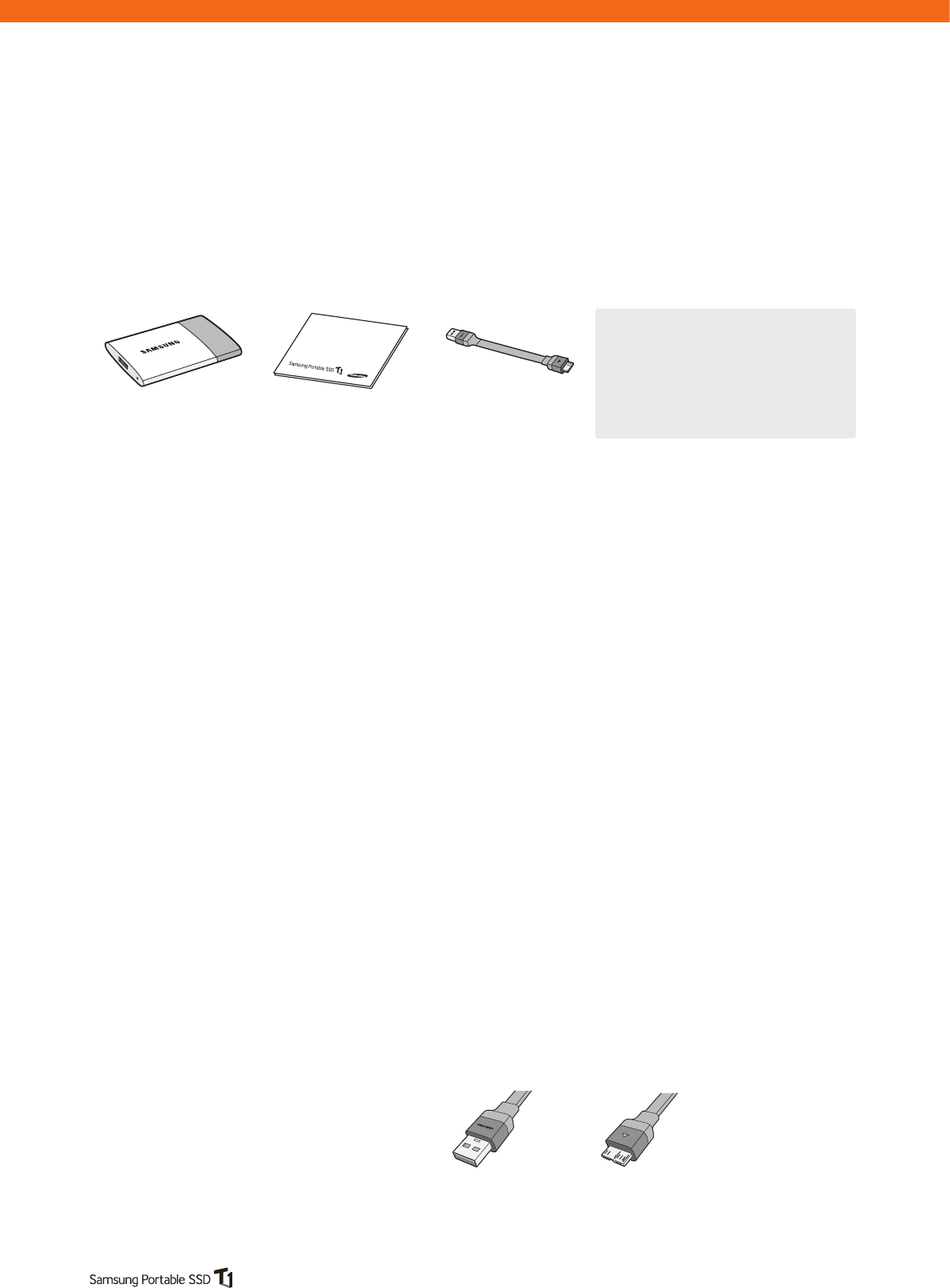
4
1. Getting Started
Before using your Samsung Portable SSD T1 (referred to as T1), please read the User Manual thoroughly
and use the product in a safe and appropriate manner. The images shown in this User Manual may differ
from the actual product, and the contents of this manual may be subject to change without prior notice.
❙
Box Contents
* Please make sure that all the
contents are included in the box
after purchase.
Box contents may differ depending
on the packaging type.
Samsung Portable
SSD T1
User Manual and
Warranty Certificate
USB 3.0 cable
❙
System Requirements
The following requirements must be met to utilize the fast data transfer speed of your T1.
1 PCs with USB 3.0 support
USB (Universal Serial Bus) is a serial input/output technology for connecting computers to
peripherals. USB 3.0 (5Gbps) supports up to 10 times faster data transfer compared to USB 2.0
(480 Mbps). The T1's data transfer speed is optimal with USB 3.0, while using a lower version
such as USB 2.0 or 1.1 will result in lower performance.
* Performance may vary depending on each user's system even when using a USB 3.0
connection. In particular, when UASP (USB Attached SCSI Protocol) is not supported,
performance may be lower. Confirm the compatibility from the host PC.
Caution: When your T1 is connected to a device that only supports USB 2.0 or 1.1, the device
may not recognize your T1 or may display a popup suggesting that formatting is required. If
your T1 is formatted as suggested in this popup, your data will be deleted permanently. Do not
format your device. When you connect your T1 to a device that supports the USB 3.0 standard,
the T1 will be recognized and you will be able to use it.
2 Connecting T1 to USB ports on devices other than PCs
Using the T1 by connecting it to devices other than PCs that support USB may be restricted
depending on the USB specifications and operating system (OS) of the devices. When using the
T1 with devices other than PCs (e.g.: TVs, printers, audio players or other devices that support
USB), please check the specifications of the devices first.
3 Recommended PC Specifications
y Windows OS: Windows 7 or higher
y Mac OS: Mac 10.7 or higher
y USB 3.0 port
PC connector Product connector


















