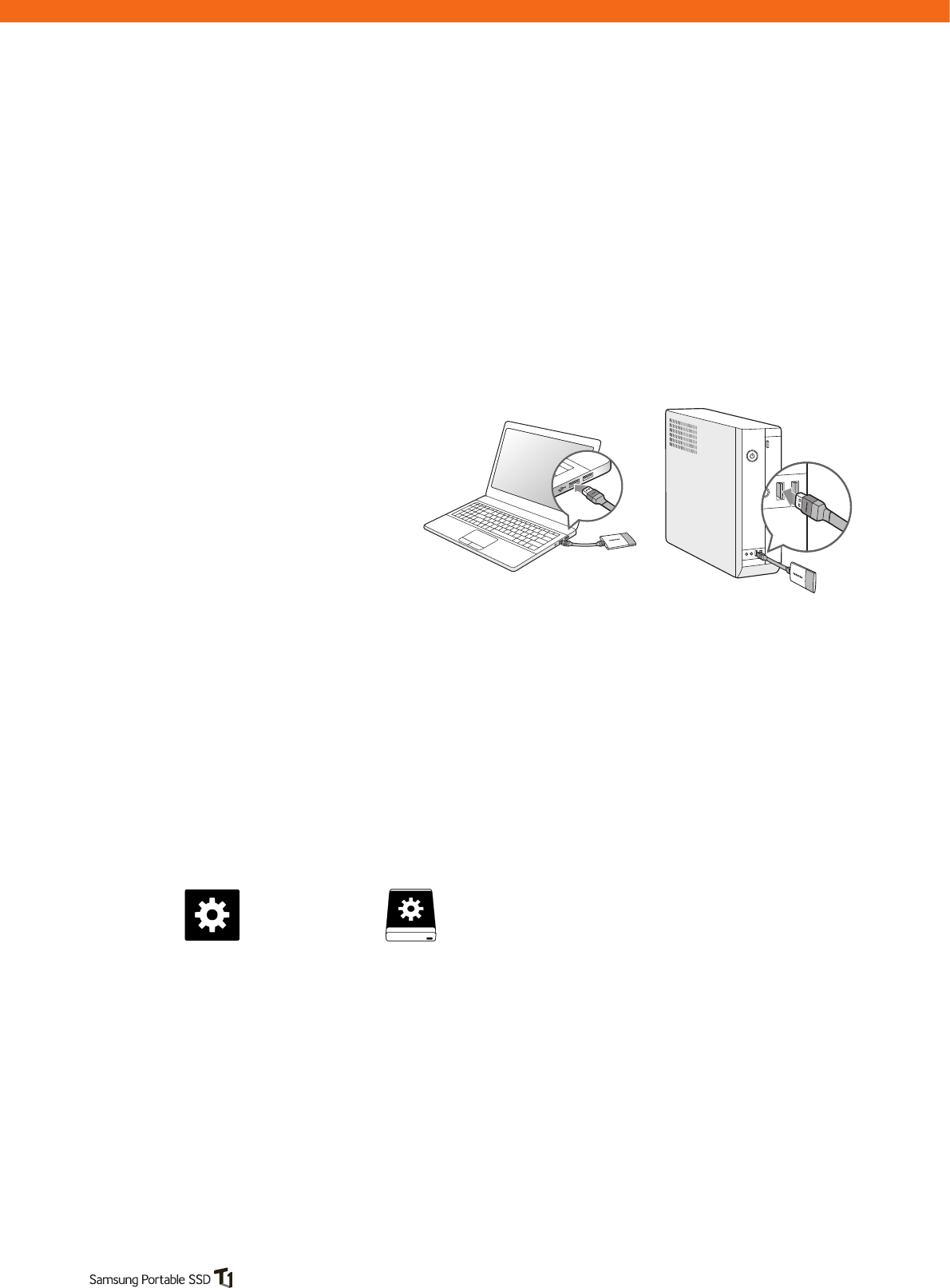
6
2. Using T1
Important Information:
Your T1 is partitioned into a security partition and a data storage partition by default to provide a higher
level of security. The T1 is preconfigured to display only the security partition under factory settings.
Therefore, to use the data storage partition, your T1 must be activated on a PC. The T1 cannot be
activated if the PC does not fulfill the recommended specifications or if the T1 is connected to the USB
port of a device other than a PC. Please activate the product using a PC that fulfills the recommended
specifications.
❙
Connecting to a PC
Connect the T1 to a desktop PC or laptop
using a USB port as shown in the figure
below.
If connected properly, only the security
partition (128 MB on Windows 7) will be
displayed on the PC. Once the device is
activated using the following activation
software, the entire data storage partition
will be recognized by the PC.
❙
Activation
Running the software
You can activate your T1 by using this software.
During the activation process, you can designate a unique name for your T1 and enable password
protection for data security.
1 In Windows Explorer (Windows OS) or Finder (Mac OS), select the T1_Setup drive launch icon.
Windows OS Mac OS
Samsung Portable SSD.exe Samsung Portable SSD.app
2 Double-click the launch icon to run the software.


















