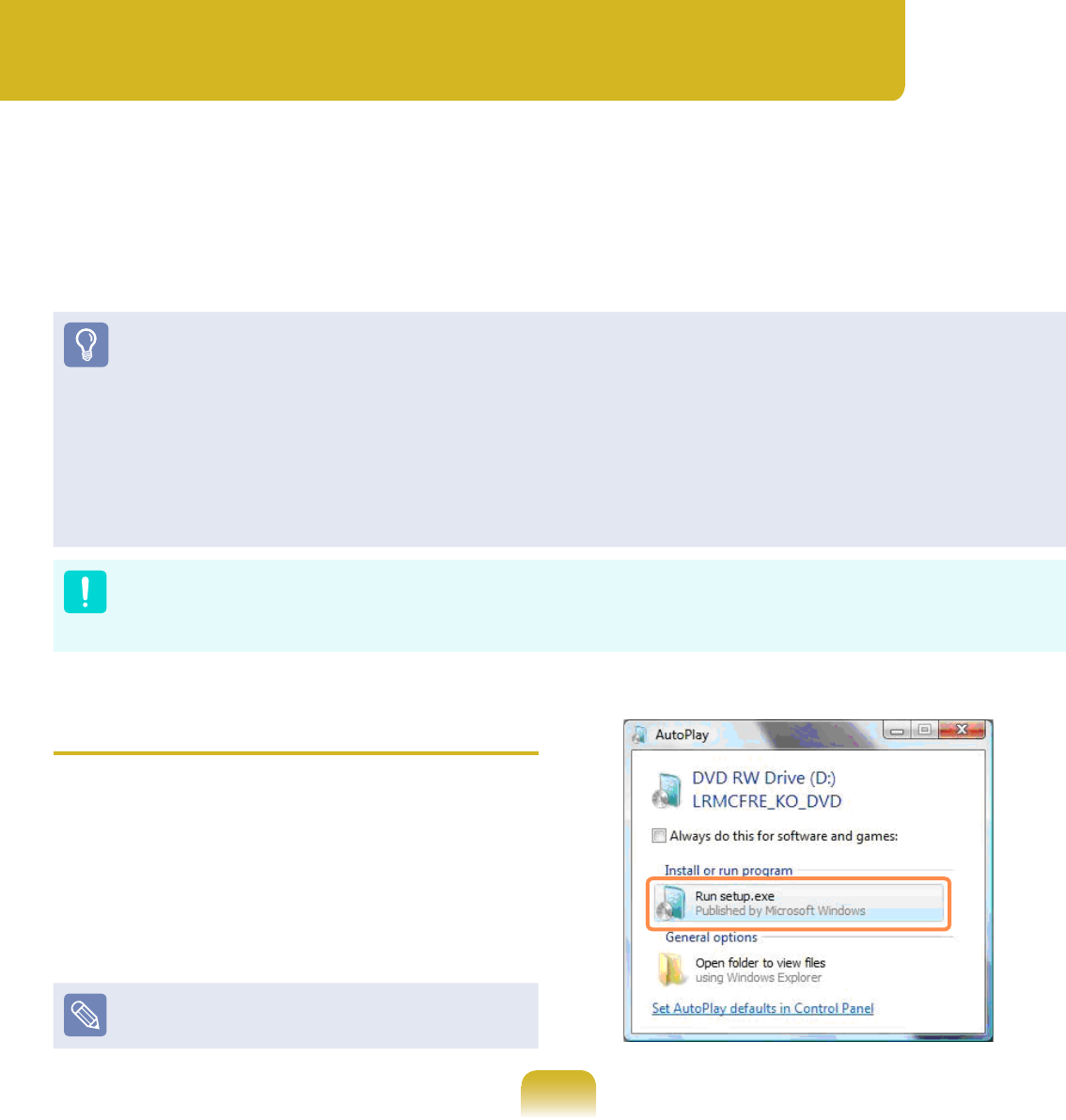
133
Reinstalling in Windows
1
Insert the SYSTEM RECOVERY
MEDIA
into the DVD drive.
2
When the AutoPlay window appears,
select Run setup.exe and click
Allow.
This screen may not appear
depending on the security level.
Reinstalling Windows 7
(For Windows 7. For supported models only)
You can reinstall Windows using the SYSTEM RECOVERY MEDIA for Windows
when Windows is no longer working properly. (For models supplied with a SYSTEM
RECOVERY MEDIA.)
For models supplied with the Samsung Recovery Solution, you can reinstall Windows
using the Samsung Recovery Solution.
These descriptions are for Windows 7 and for supported models only.
A SYSTEM RECOVERY MEDIA may not be supplied depending on your computer
model.
If you cannot start Windows, or if you want to delete all existing data and reinstall
Windows, install Windows according to the descriptions in [Reinstalling when
Windows does not start].
To reinstall Windows using SYSTEM RECOVERY MEDIA, an external-type ODD
must be connected before turning the computer on. The following descriptions
assume that an external ODD is connected.
Reinstalling Windows may delete data (les and programs) saved on the hard disk
drive. Make sure to backup all important data. Samsung Electronics shall not be held
liable for any loss of data.


















