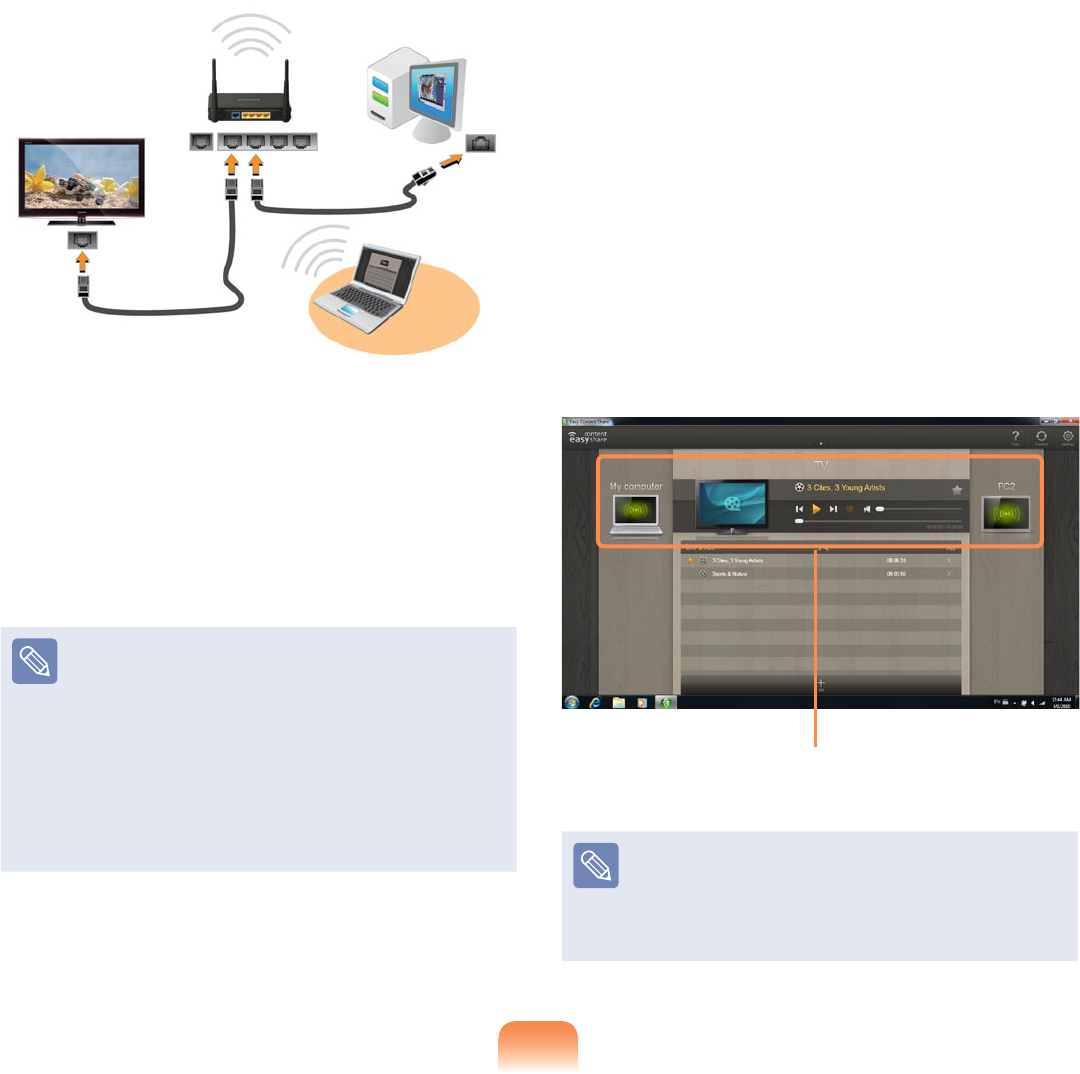
91
[Network connection diagram]
2
ConguretheIPaddresssettingsfor
yourcomputerandTV.
YoumustchecktheObtain an IP
address automatically
(DHCP)
checkbox.
Formoreinformationonhowto
conguretheIPaddressforyour
computer,refertoChapter 2.
Using the Computer > Network.
Formoreinformationonhowto
conguretheIPaddressforyour
TV,refertotheusermanualof
yourTV.
3
Tocheckwhetherthenetworksettings
havebeenconguredcorrectly,
double-clicktheEasy Content Share
iconontheyourcomputer’sDesktop
toruntheprogram.
(Iftheprogramicondoesexiston
theWindowsDesktop,selectthe
correspondingprogramfromStart >
All Programs > Samsung.)
IftheconnectedcomputerandTV
areshownintheprogramwindow,
thenetworksettingshavebeen
conguredsuccessfully.
Devices that can share content
Ifaconnecteddeviceisnot
displayed,refertoChapter 4.
Troubleshooting > Q&A > Easy
Content Share Related.


















