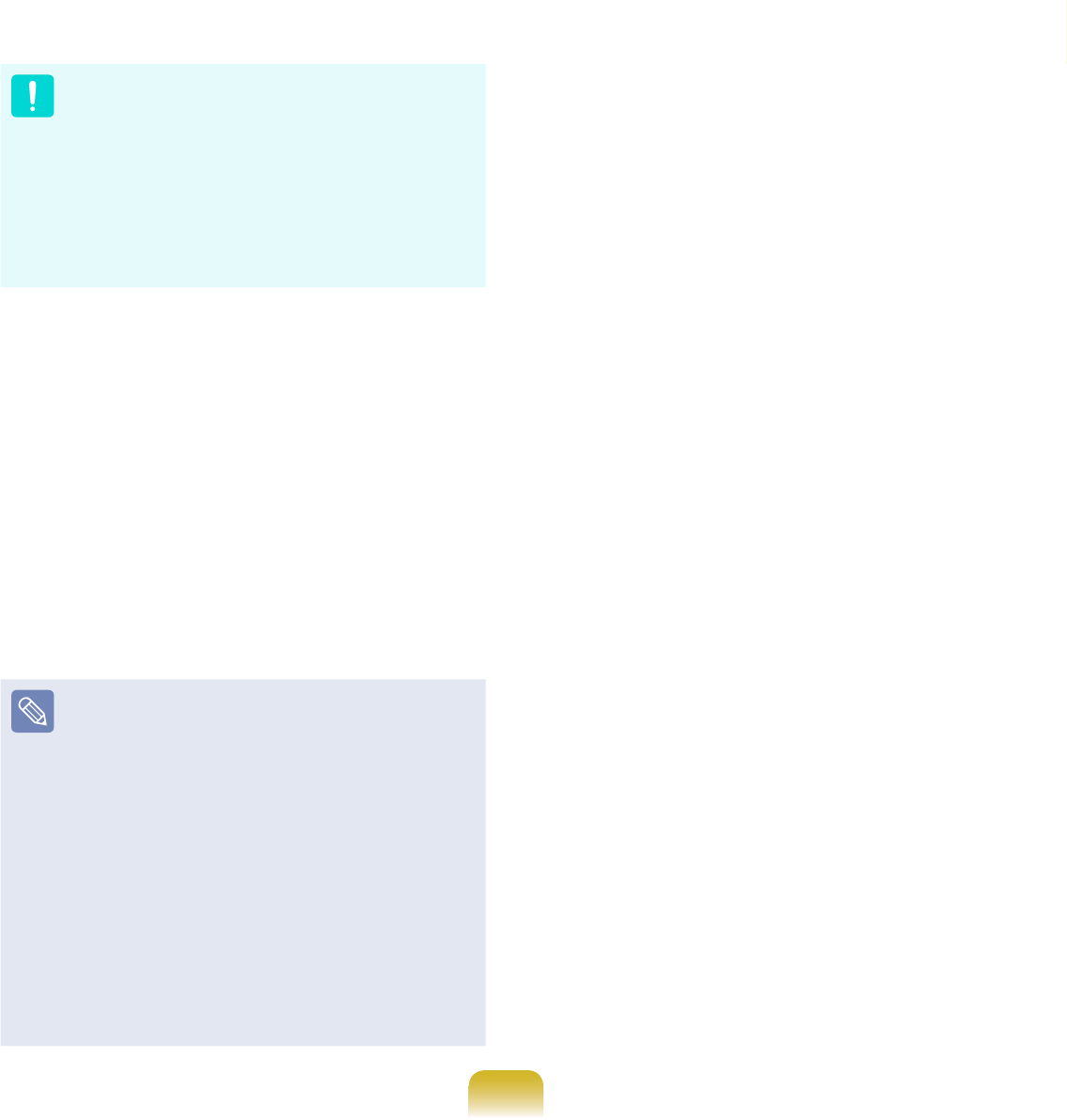
132
If you have specied a hard disk
drive or a removable disk as the
Save Path, the SamsungSoftware
folder is created on the
corresponding drive (e.g. D:\) and the
system software programs are saved
to that folder. Take care to not delete
the folder.
4
If you click the Next button, the
Software Backup begins. If you
have selected the DVD drive as the
Save Path, the “Insert a blank DVD”
message appears. Insert a blank DVD
and click the OK
button.
5
After the backup, the “System
Software Backup is completed”
message appears.
If you want to install the
System Software Programs
backed up on the drive, run the
SoftwareMediaXX.exe le in the
SystemSoftwar
e folder.
When installing System Software
Programs from the backed-up
DVD, insert the DVD and follow
the System Software Installation
directions.
To delete Samsung Recovery
Solution, refer to the Help section
of the program.


















