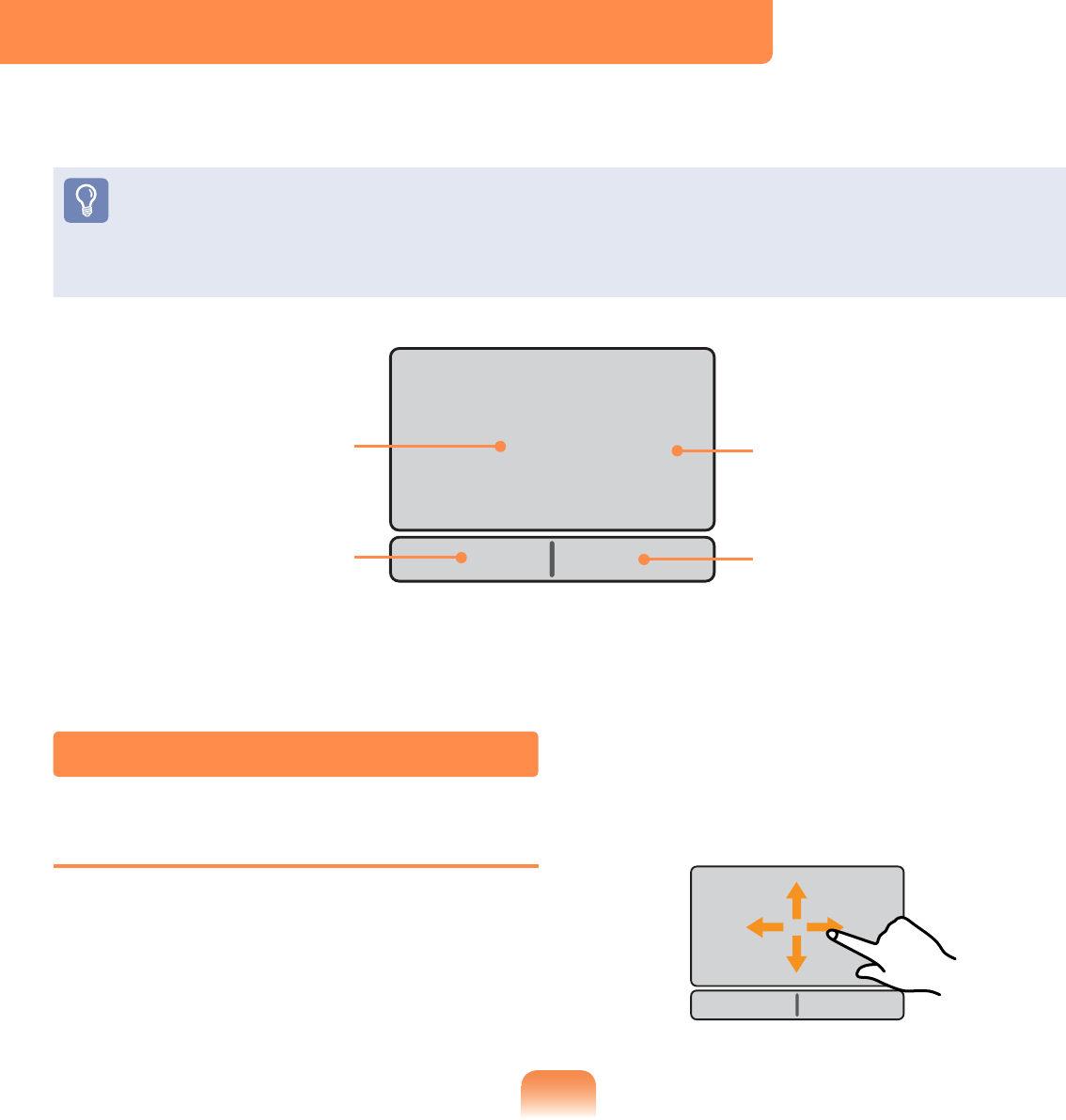
63
Touchpad
The touchpad provides the same function as a mouse and the left and right buttons of
the touchpad plays the role of the left and right buttons of a mouse.
Use the Touchpad with your ngers. Using a sharp object may damage the
Touchpad.
If you touch the Touchpad or press the Touchpad buttons while booting up, the
Windows boot time may be extended.
Touchpad
Use to move the cursor.
Scroll Area
P
lays the role of the mouse
wheel. You can scroll up
and down using the Scroll
Area.
Touchpad Left Button
Y
ou can select or run a
program using this button.
Touchpad Right Button
P
lays the role of the right
mouse button.
Basic Touchpad Functions
Moving the cursor on the screen
Place your nger on the touchpad slightly
and move your nger.
The mouse cursor will move accordingly.
Move your nger in the direction you wish
to move the cursor.


















