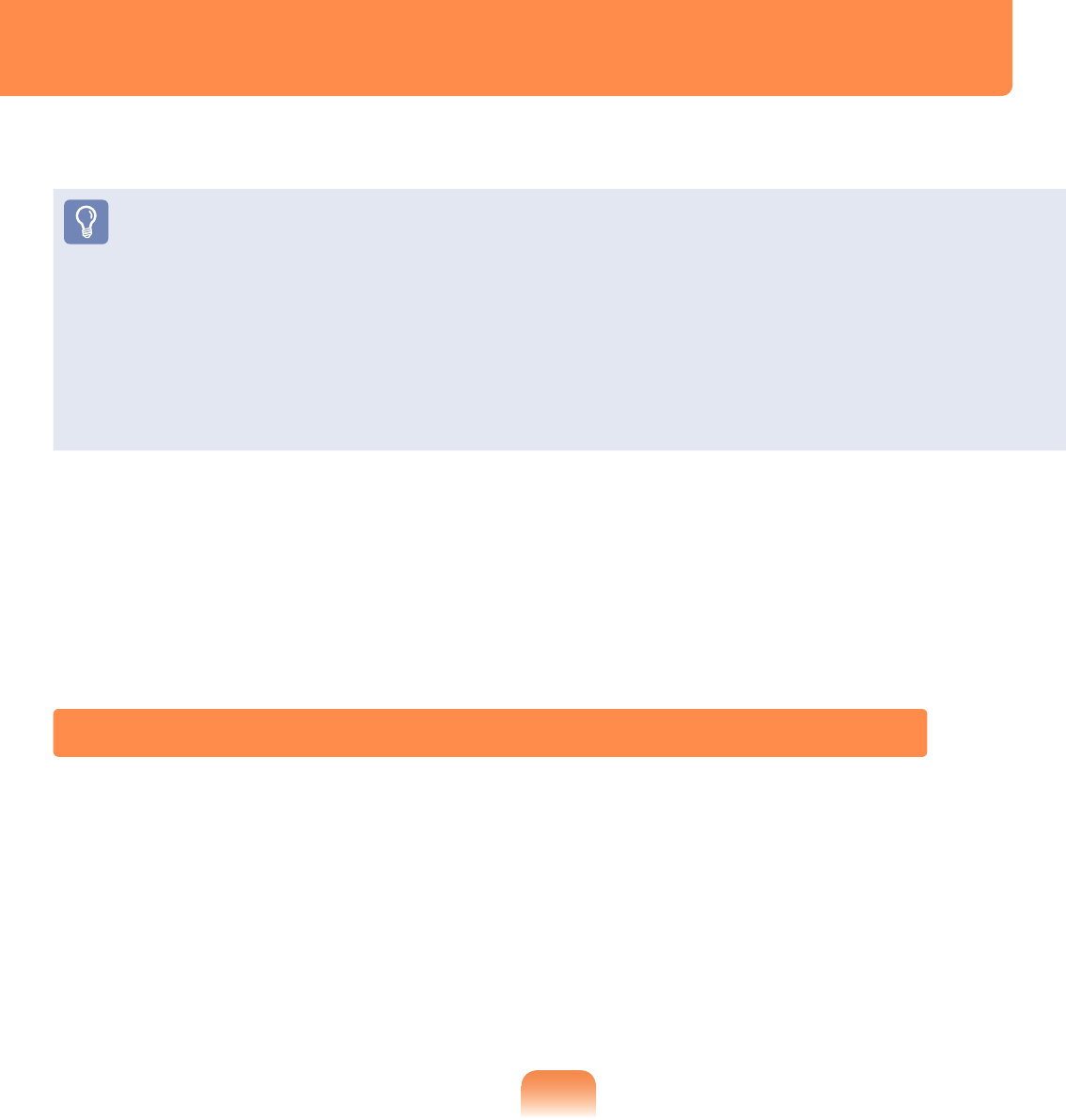
90
Sharing Content in a Home Network (Easy Content Share)
(Optional)
Easy Content Share
is a DLNA application that allows you to play photos, videos and
music les on your TV.
These descriptions are for Windows 7 and for supported models only.
The Digital Living Network Alliance (DLNA) aligns industry leaders in the CE,
mobile, and PC industries through digital interoperability, and DLNA-certied
devices allow users to play videos, photos and music les stored on a computer on
a TV.
To play content using DLNA technology, both your computer and TV must be DLNA
certied.
For information on whether a product supports DLNA, refer to the respective user
manuals.
To play videos, photos and music les stored on a computer, congure the settings in
the order as shown below.
1. Conguring the network settings for your computer and TV
2. Adding shared content on your computer
3. Playing content on your TV using your computer
Conguring the network settings for your computer and TV
To share content, all shared devices must be connected to the same access point.
Congure the network settings by following the steps below.
1
Connect your computer and TV to an access point through a wired or wireless LAN
connection, as shown in the gure below.


















