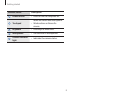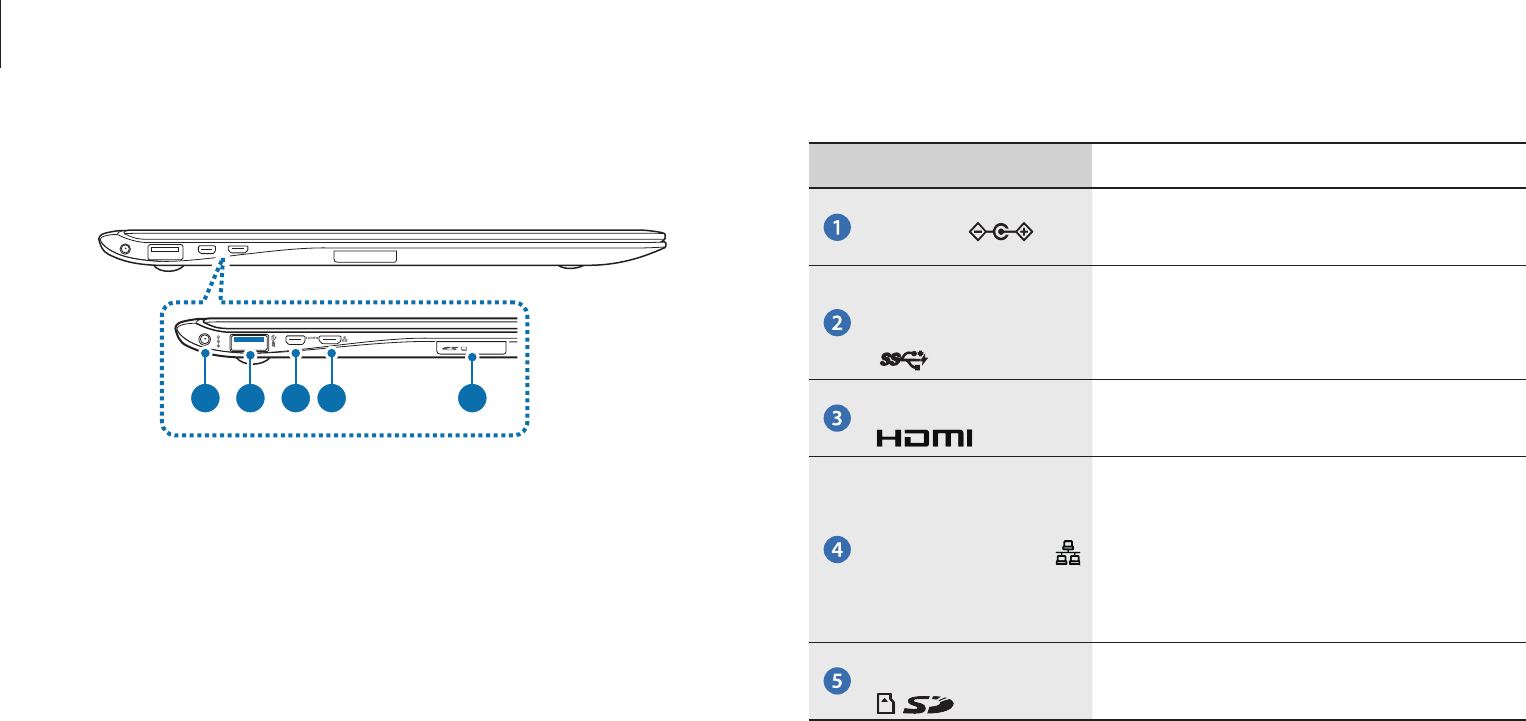
Getting started
11
Number/Name Description
DC jack
•
Connect the AC adapter to supply
the power to the computer.
Chargeable USB
3.0 port (optional)
•
Connect and charge a USB device.
Micro HDMI port
•
Connect external display devices
that support HDMI.
Wired LAN port
•
Connect an Ethernet cable to
this port when connecting to the
Internet via a wired LAN. Use a
LAN adapter (optional) to connect
to a wired LAN.
Memory card slot
•
Insert a memory card into the slot.
Left view
1 2 3 4 5