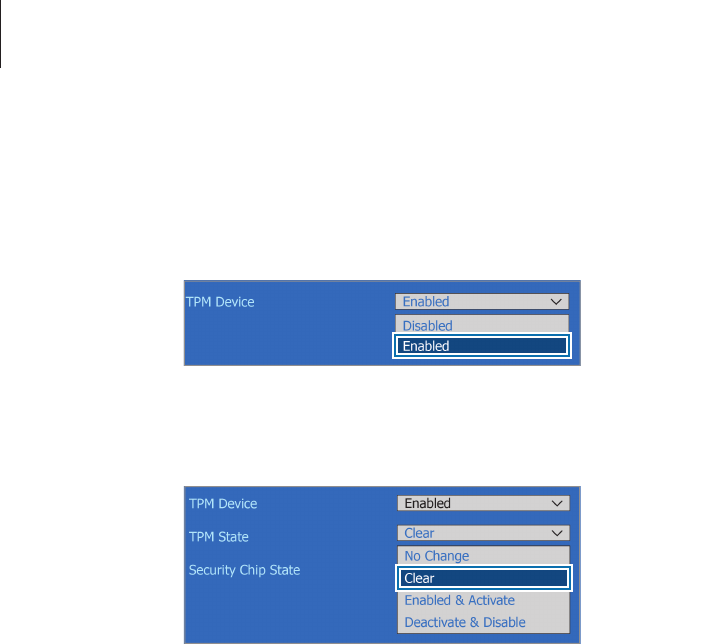
Applications
70
9
Before the Samsung logo appears, press the
F2
key several
times.
10
On the BIOS setup screen, access the
Security
menu.
11
Select
TPM Configuration
.
12
Set
TPM State
to
Enable and Activate
.
13
Select
Save
.
The computer restarts.
14
When the system reboots, press the corresponding keys by
following the on-screen instructions.
15
Select
Save
.
The computer restarts.
4
Select
TPM Configuration
.
5
Set
TPM Device
to
Enabled
.
6
Set
TPM State
to
Clear
.
7
Select
Save
.
The computer restarts.
8
When the system reboots, press the corresponding keys by
following the on-screen instructions.


















