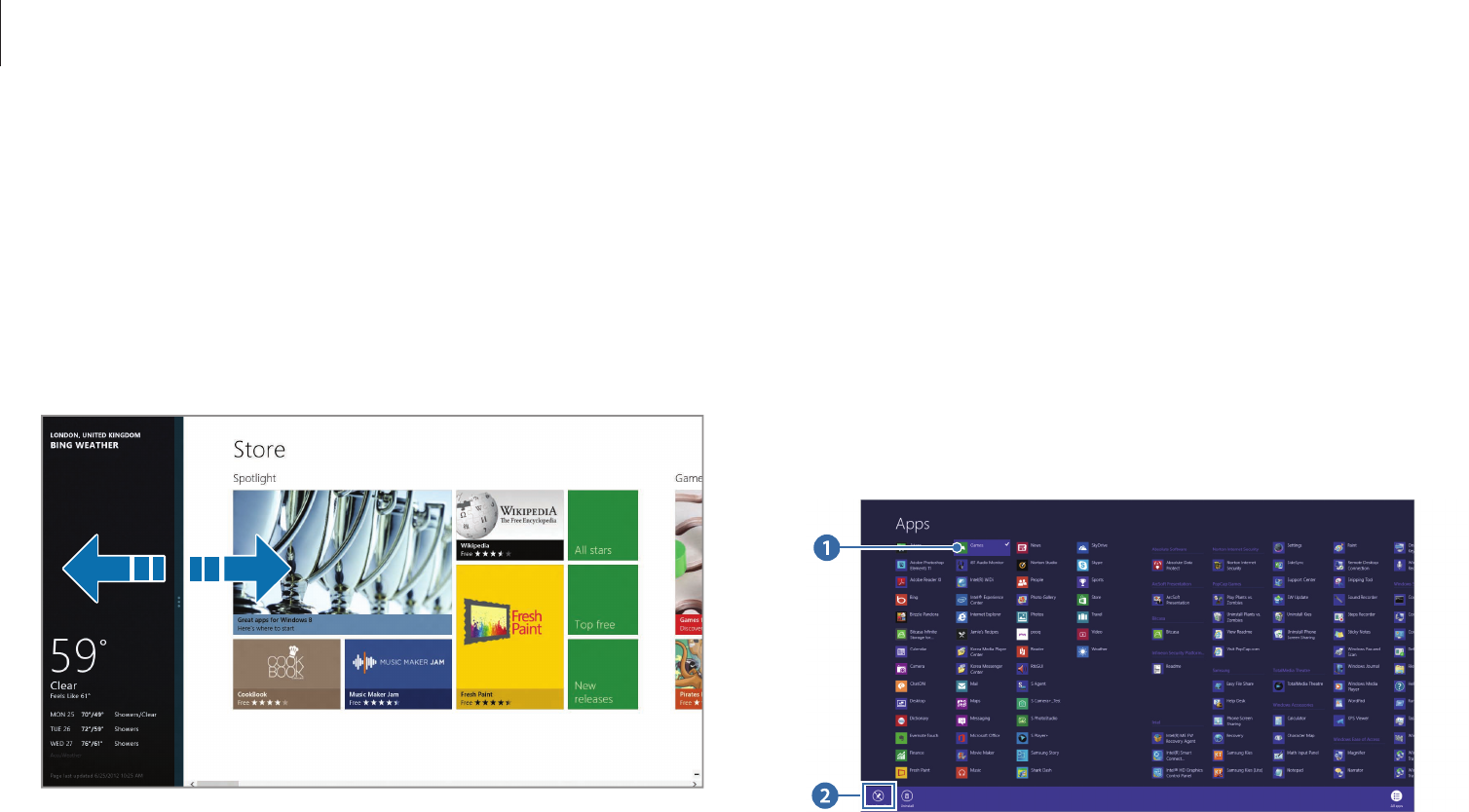
Applications
62
Pinning an application
Pin an application on the
Start
screen as a tile or unpin an
application from the
Start
screen.
1
On the
Start
screen, right-click any area and select
All apps
.
2
Right-click an application and select
Pin to start
or
Unpin
from Start
to add or delete an application from the
Start
screen.
Viewing two applications
View two applications on the screen at once.
While using an application, open the list of active applications,
drag an application to the right, and then drop it when the
partition appears.
Drag the partition to adjust the size of each application panel.
To return to single view, drag the partition to the left or right edge
of the screen.


















