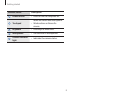6
Table of contents
Getting started
7 Layout
14 Charging the battery
17 Turning the computer on
and off
18 Unlocking the screen
Windows 8
19 About Windows 8
21 Start screen
22 Desktop
24 The Charms
27 App tiles
29 Microsoft account
Basics
30 Touch screen
38 Keyboard
41 Touchpad
45 LCD brightness
47 Volume
48 Setup utility (BIOS)
Network & Internet
54 Wired LAN
57 Wireless LAN
59 Mobile broadband
(Wireless WAN, optional)
Applications
60 Using applications
63 Store
64 Settings
65 Software Update
66 Support Center
67 S Player+
67 Samsung Kies
68 HomeSync Lite
68 SideSync
69 TPM security solution
(optional)
External devices
79 External CD/DVD drive
81 Memory card
84 External display
86 Slim security slot
Troubleshooting
87 Recover/Backup
95 Q&A
Appendix
99 Product specifications
100 Ergonomic tips
104 Battery
106 Safety precautions
119 Important safety
information
122 Replacement parts and
accessories
124 Regulatory compliance
statements
143 WEEE symbol information
145 Samsung package Take-
Back program
145 TCO certified (for
corresponding models
only)