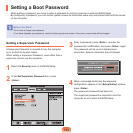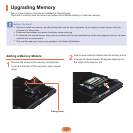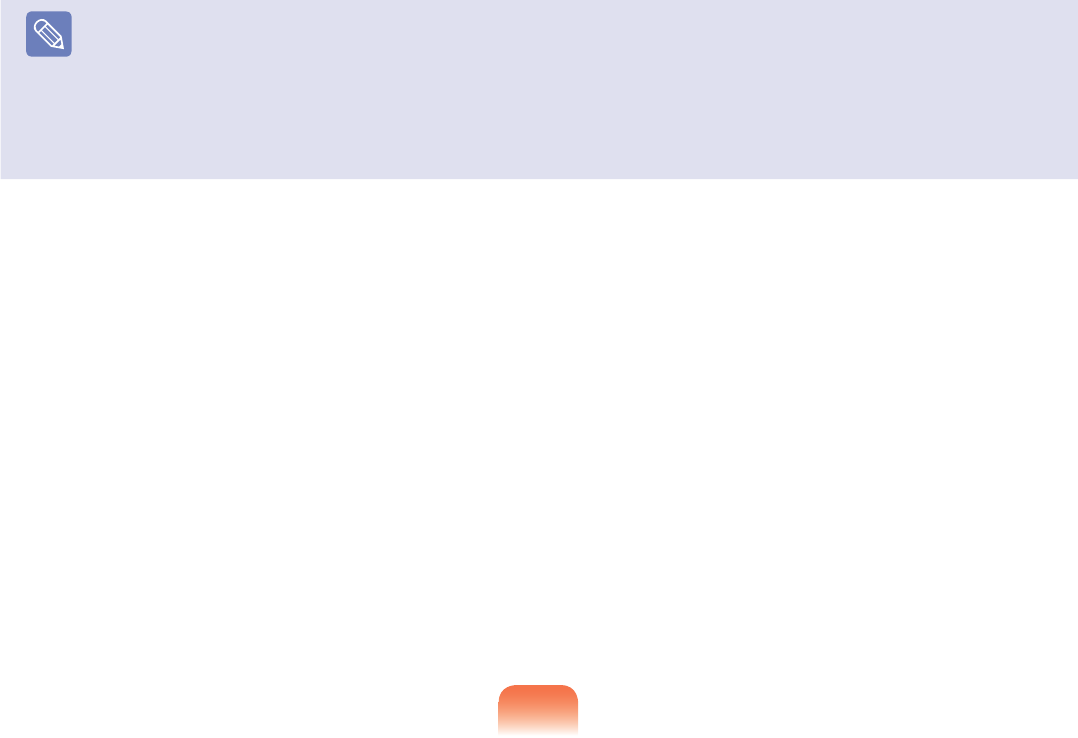
Samsung Optimized
Thismodeisappropriatefornormalconditions.Itmaximizesthesystemperformancewhenthecomputerisrunningon
ACpowerwhilemaximizingthebatteryusagetimewhenthecomputerisrunningonbatterypower.
Multimedia
Thismodeisappropriateforamultimediaenvironmentthatrequiresmaximumsystemperformance.Therefore,the
batteryusagetimemaybereducedinthismode.
Note
Using the Easy Battery Manager power options
TousetheEasyBatteryManagerpoweroptionsafterreinstallingWindows,youhavetoinstalltheEasyBatteryManager
manuallyusingthesystemsoftwaremedia.
SincepoweroptionsinEasyBatteryManageraimatmaximizingthebatteryusagetime,programsrequiringhighperformance
mayslowdownwhenusingthebattery.
Inthiscase,itisrecommendedconnectingtheACadapterorselectingPowerSaver.
132