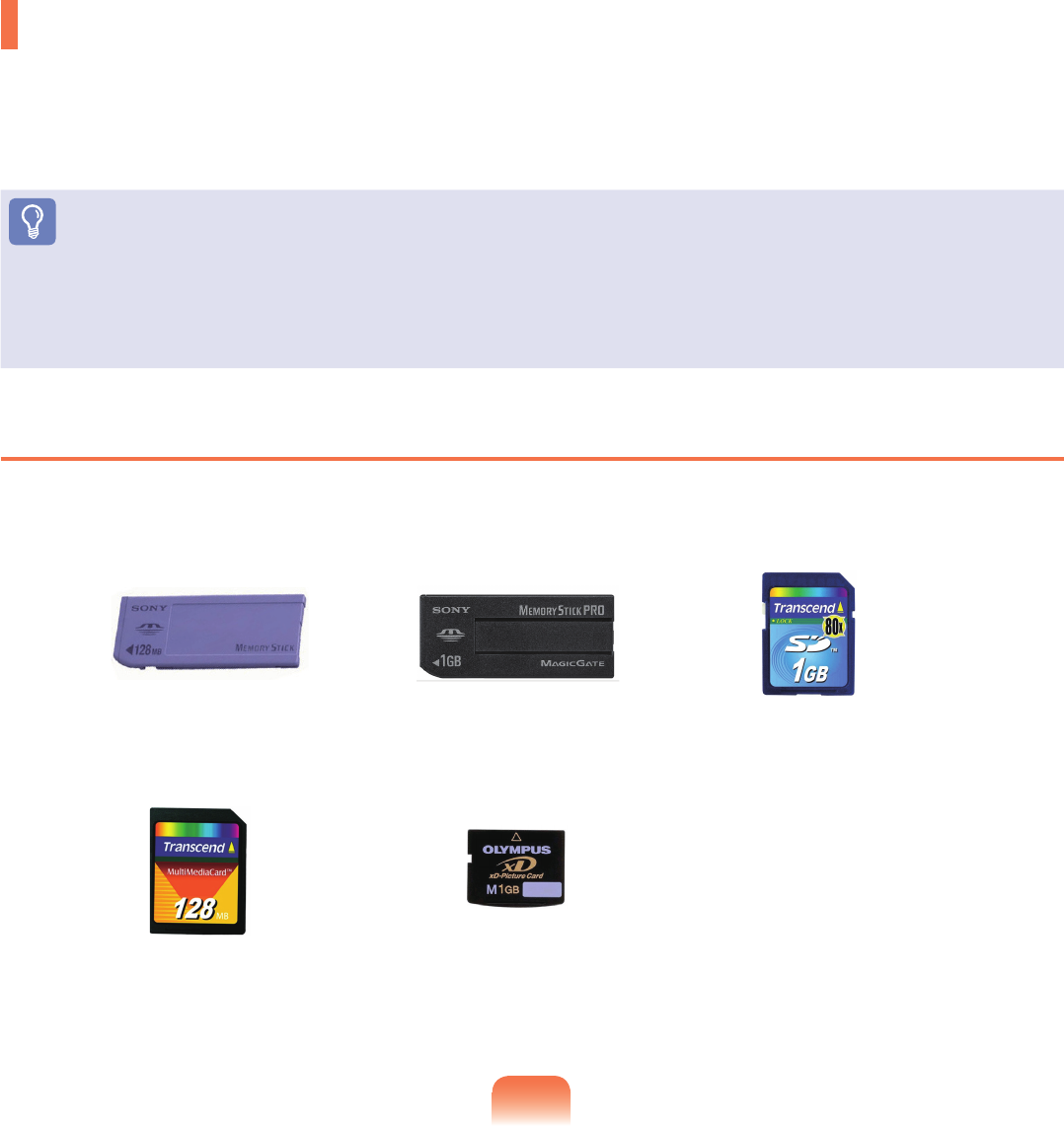
49
Multi Card Slot
Usingthemulticardslot,youcanreadandwritedatatoaMemoryStick,MemoryStickPro,SDcard,MMCandxD
card.
Youcanuseacardasaremovablediskandconvenientlyexchangedatawithdigitaldevicessuchasadigital
camera,digitalcamcorder,MP3,etc.
Before You Start!
■
Amulticardslotisoptionalandisprovidedforsomemodelsonly.
■
Youhavetoadditionallypurchaseamulticardwiththenecessarycapacitydependingonyourrequirements.
■
Youcanuseamulticardjustlikeanydatastoragedevice.Acopyrightprotectionfunctionisnotsupported.
■
Sinceyoucanloseacardwhenmovingthecomputer,keepthecardseparately.
Supported Cards
Memory Stick Memory Stick Pro
MMC
SD Card
xD Card


















