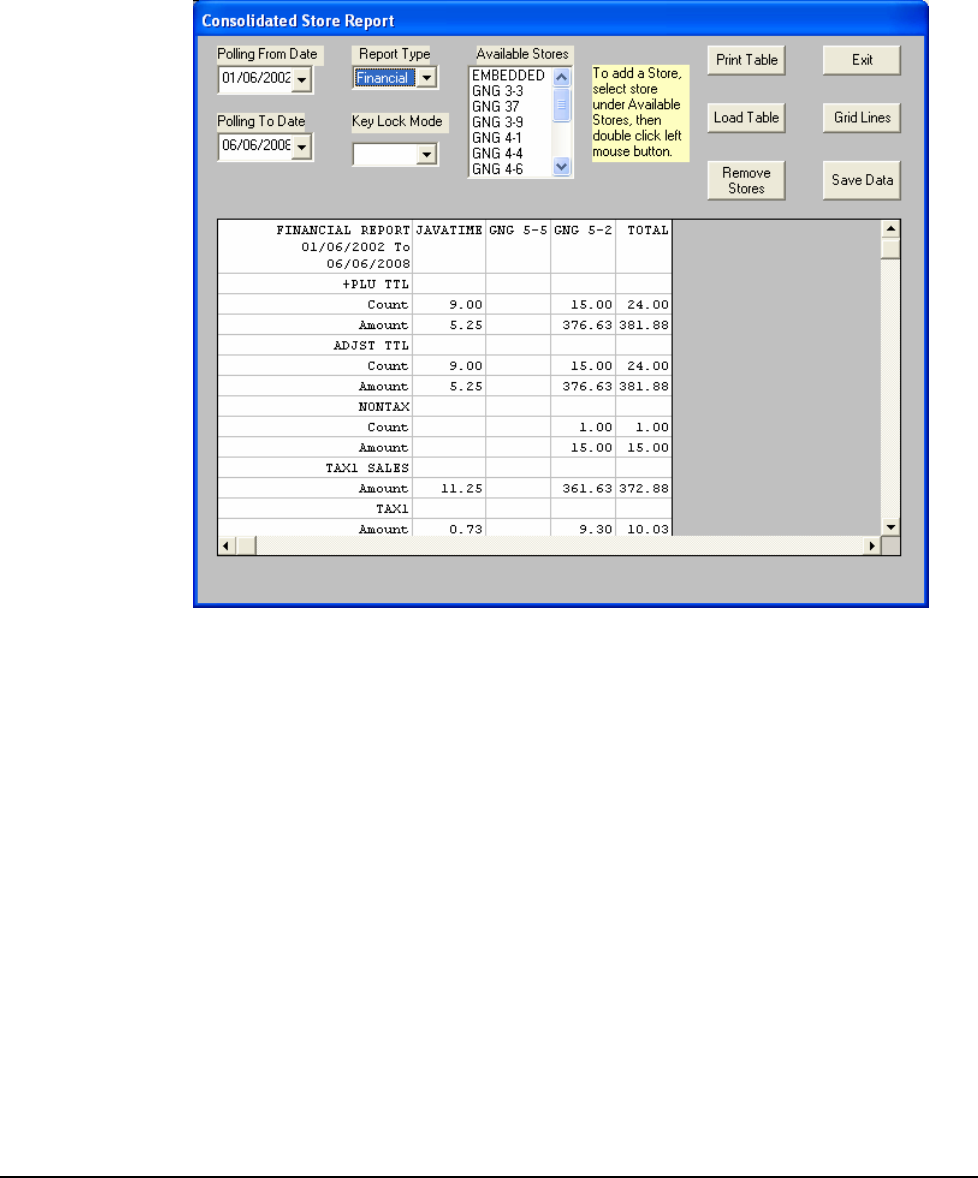
52 • Menu Functions SAM52 User's Manual v2.3
Consolidated Store Report
1. Choose Consolidated Store Report from the Print menu to display and print out the
Consolidated financial, PLU and group reports for all stores. The Consolidated Store
Report dialog box displays.
2. Chose the Polling Date from the drop down list for the reports you wish to consolidate.
3. Chose the Report Type (Financial, PLU, or Groups) from the drop down list for your
consolidated report.
4. Double-click on the store for the Available Stores list to display the data on the table.
5. Click on Load Table to load the consolidated store report.
6. Click on the Grid Lines icon to toggle between displaying grid lines on the table and not.
7. Click on the White/Gray icon to toggle between showing the descriptors in white or gray.
8. Click on the Print Table icon to print the consolidated store report.
9. Click on Exit to return to the main menu.


















