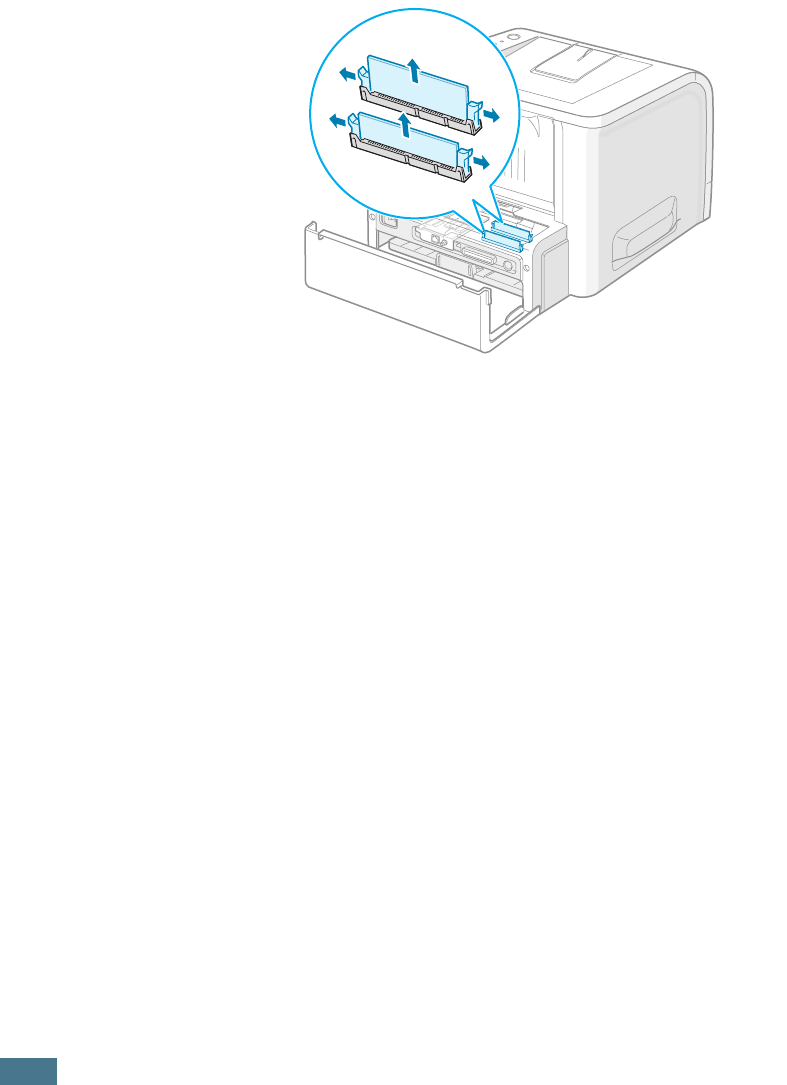
I
NSTALLING
P
RINTER
O
PTIONS
D.6
Removing the Memory or PS DIMM
1
Follow steps 1 through 3 on page D.3 to access the control
board.
2
Push the clips at each end of the connector slot away from
the DIMM.
3
Place the DIMM in its original packaging or wrap it with
paper and store it in a box.
4
Close the control board cover.
5
Tighten the two screws.
6
Reconnect the power cord and printer cable, and turn the
printer on.


















