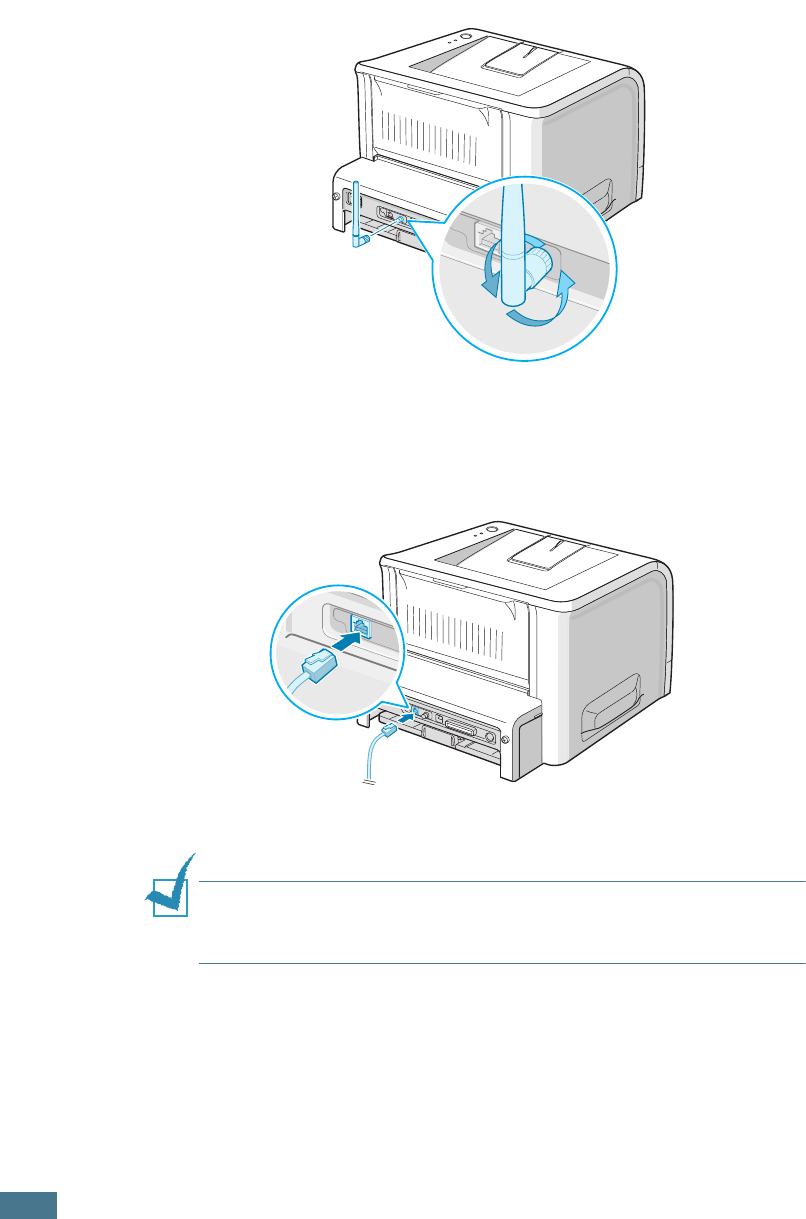
I
NSTALLING
P
RINTER
O
PTIONS
D.10
10
If you purchase the network interface card supporting the
wireless LAN interface, insert the antenna counterclockwise,
as shown.
11
Plug one end of the Ethernet cable into the Ethernet
network port on the Printer and the other end of the cable
into a network LAN connection.
N
OTE
: For information about configuring and using the printer in
a network environment, refer to the User’s Guide provided with
the network interface card.
To the network LAN connection


















