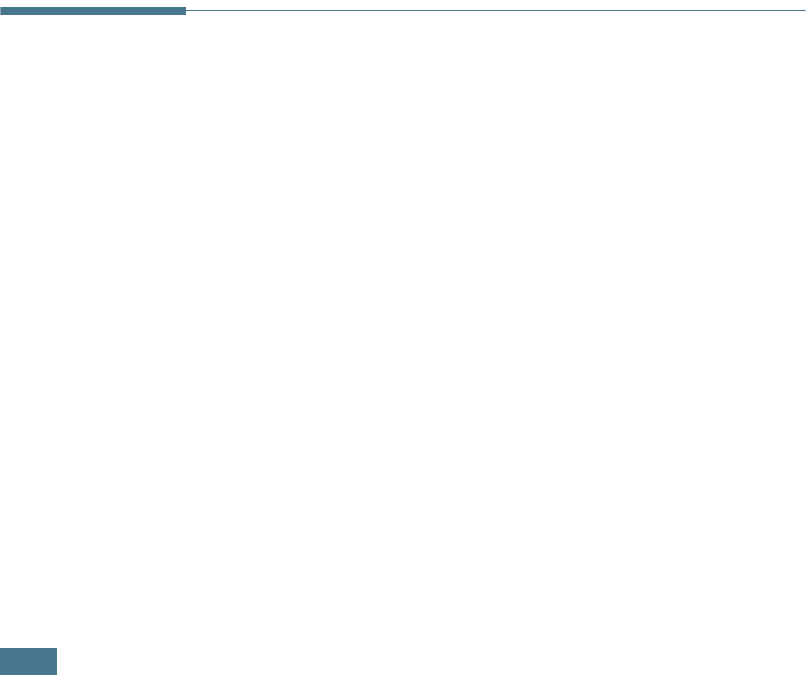
F
AXING
6.30
To print received documents:
1
Access the Secure Receive menu by following steps 1 and 2
on page 6.29.
2
Press the scroll button (➛ or ❿) to display “Print” on the
bottom line and press Enter.
3
Enter the four-digit passcode and press Enter.
The machine prints all of the faxes stored in memory.
To turn Secure Receiving mode off:
1
Access the Secure Receive menu by following steps 1 and 2
on page 6.29.
2
Press the scroll button (➛ or ❿) to display “Off” on the
bottom line and press Enter.
3
Enter the four-digit passcode and press Enter.
The mode is deactivated and the machine prints all of the
faxes stored in memory.
4
To return to Standby mode, press Stop/Clear.
Time Secure Receive Mode
Time Secure Receive is a part of normal "Secure Receive"
functionality, which behaves in respect of the configured time.
Time secure receive stores the received fax data in the memory
(similar to Secure Receive) between "Start Time" and "End
Time". The fax data will get printed only after the Time out (End
Time) or mode switch (Normal secure Rx to Time secure Rx or
visa versa).
1
Press Menu until "Advanced Fax" appears on the top line of
the display.
2
Press the Scroll buttons until "Secure Receive" appears on
the bottom line and press Enter.
3
Press the Scroll buttons to display "Time Secure Rx" on the
bottom line and press Enter.
4
Press "On" to make the feature active. Enter a four-digit
pass code you want to use and press Enter.


















