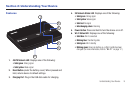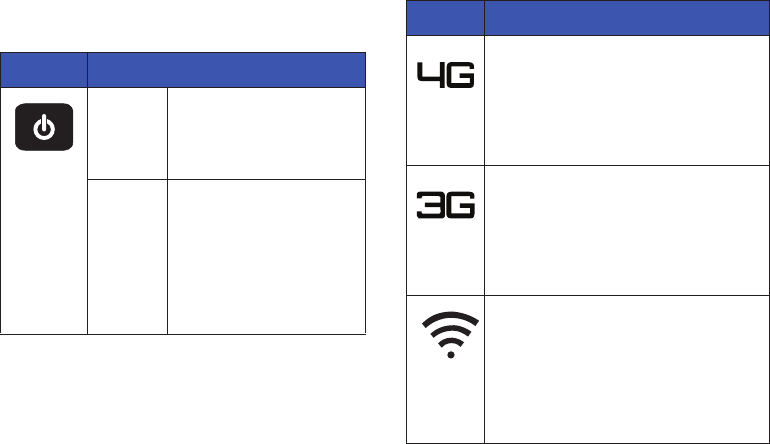
10
Indicators
LED Service Status Indicator
ICON STATUS
POWER
Travel
adapter
not
connected
Solid green
: Battery 100–20%
Solid yellow
: Battery 19–6%
Solid red
: Battery 5–1%
Travel
adapter
connected
Solid green
: Fully charged
Solid red
: Charging
Blinking white
: Charging
interruption
• temperature related
Blinking red
: Charging error
ICON STATUS
Network
Status
Solid green
: Strong Signal
Solid yellow
: Weak Signal
No light
: No signal
Network
Status
Solid green
: Strong Signal
Solid yellow
: Weak Signal
Solid red
: No signal
Interchanging colors
: Roaming
Wi-Fi
Solid blue
: Wi-Fi connected
Blinking blue
: Transferring data
Solid green
: Wi-Fi standby
Blinking green
: Device is starting up, or Wi-Fi profile
has been changed. (For more information, refer to
“Wi-Fi” on page17.