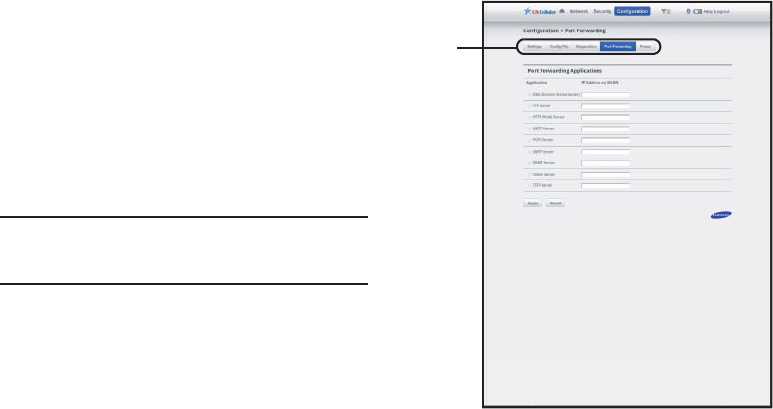
30
Port Forwarding Panel
Port Forwarding allows incoming traffic (from the Internet) to be
forwarded to a particular PC or device on your local WLAN.
Normally, incoming traffic from the Internet is blocked by the
Firewall.
You need to use Port Forwarding to allow Internet users to access
any server your are running on your PC, such as a Web server,
FTP server, or E-mail server. Also, for some online games, Port
Forwarding must be used in order for the game to function
correctly. Note that Port Forwarding creates a security risk and
should be disabled when not required.
Note:
Some 3G Mobile Wireless Networks do not provide you with an Internet
IP address, but an IP address on their own network. In this case, Port
Forwarding can not be used because Internet users cannot reach your
IP address.
ᮣ
To access the
Port Forwarding
panel, click or touch the
Port
Forwarding
option under the path indicator.
Configuration
Options


















