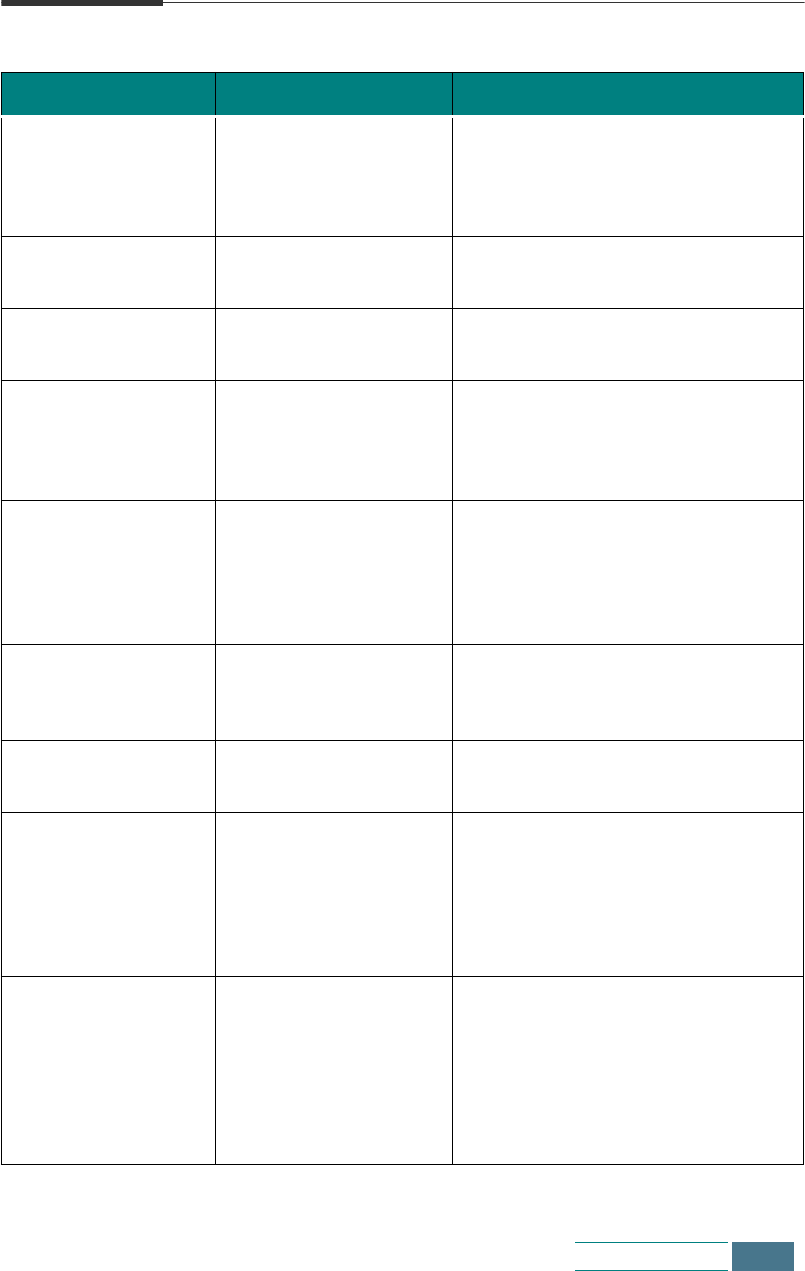
7.5
Troubleshooting
LCD Error Messages
LCD Display Meaning Solution
COLOR INK LOW
BLACK INK LOW
PHOTO INK LOW
ALL INK LOW
The indicated ink
cartridge is low or out
of ink.
Install a new ink cartridge.
COVER OPEN The cartridge door is
not securely latched.
Press down on the cartridge door
until it clicks in place.
REMOVE PAPER JAM
PRESS CANCEL
Paper jammed while
printing.
Clear the jam. Refer to “Clearing
Paper Jams” on page 7.2.
SYSTEM ERROR Internal system errors
detected.
Look for obvious error conditions. If
the problem persists, power the
product off and on. Contact the
nearest dealer.
ADD PAPER
PRESS ENTER
The paper bin is
empty.
If the product runs out of paper
while printing, it will restart
printing when more paper is
loaded. Press Enter after loading
paper.
SYSTEM BUSY You have tried to use
the system when it is
currently in use.
Wait for the current job to
complete, then try again.
SCAN MOTOR STALL LCD Scan Motor is
stalled.
Turn the power off then back on.
NOT SUPPORTED IF
YOU WANT COLOR
COPY WITHOUT
PAPER SAVE, PLEASE
PRESS ENTER OR
COLOR COPY KEY.
You tried to make a
colour copy when the
paper save mode is
activated.
You cannot make a colour copy with
the paper save mode activated. To
temporarily disable the paper save,
press Enter or Start Copy Color.
NOT SUPPORTED
THE ORIGINAL
DOCUMENT IS SO
BIG, PLEASE
CHANGE CLONE
SIZE OVER 1.5X2”
AND RESTART.
You placed a too big
original to fit into
1.5X2”.
Change the Clone frame size bigger
than 1.5X2”.


















