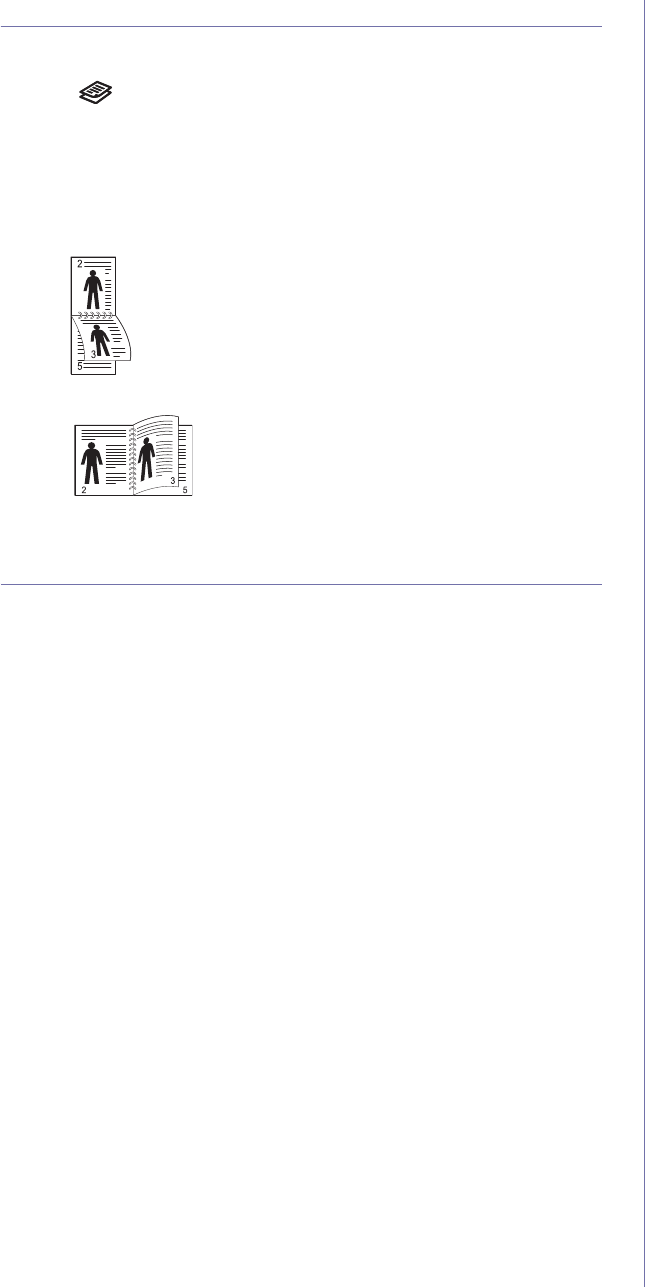
Copying_39
PRINTING ON BOTH SIDES OF PAPER
You can set the machine to print documents on both sides of paper. (SCX-
4x28 Series only)
1. Press Copy.
2. Press Menu until Copy Setup appears on the bottom line of the display
and press OK.
3. Press the left/right arrow until Duplex Print appears and press OK.
4. Press the left/right arrow until the binding option you want appears.
•Off:Copys in Normal mode.
• Short Edge: Copys pages to be read by flipping like a note pad.
• Long Edge: Copys pages to be read like a book.
5. Press OK to save your selection.
SETTING COPY TIMEOUT
You can set the time the machine waits before it restores the default copy
settings, if you do not start copying after changing them on the control
panel.
1. Press Menu until System Setup appears on the bottom line of the
display and press OK.
2. Press OK when Machine Setup appears.
3. Press the left/right arrow until Timeout appears and press OK.
4. Press the left/right arrow until the time setting you want appears.
Selecting Off means that the machine does not restore the default
settings until you press Start to begin copying, or Stop/Clear to cancel.
5. Press OK to save your selection.
6. Press Stop/Clear to return to ready mode.


















