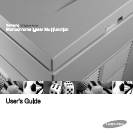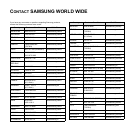CONTENTS
1. Introduction
Special features ...................................................................................................................................................... 1.1
Printer overview ...................................................................................................................................................... 1.2
Understanding the Status LED ................................................................................................................................ 1.4
Finding more information ........................................................................................................................................ 1.4
Selecting a location ................................................................................................................................................. 1.5
2. System setup
Menu overview ........................................................................................................................................................ 2.1
Changing the display language ............................................................................................................................... 2.2
Setting the date and time ........................................................................................................................................ 2.2
Changing the default mode ..................................................................................................................................... 2.2
Setting sounds ........................................................................................................................................................ 2.3
Entering characters using the keyboard .................................................................................................................. 2.3
Entering characters using the number keypad ........................................................................................................ 2.4
Using the save modes ............................................................................................................................................. 2.5
Setting print job timeout .......................................................................................................................................... 2.5
Altitude Adjustment ................................................................................................................................................. 2.5
Auto Continue ......................................................................................................................................................... 2.5
3. Network setup
Introduction ............................................................................................................................................................. 3.1
Supported operating systems ................................................................................................................................. 3.1
Configuring TCP/IP ................................................................................................................................................. 3.1
Configuring EtherTalk ............................................................................................................................................. 3.2
Configuring IPX frame types ................................................................................................................................... 3.2
Setting Ethernet speed ............................................................................................................................................ 3.3
Restoring the network configuration ........................................................................................................................ 3.3
Printing a network configuration page ..................................................................................................................... 3.3
4. Software overview
Supplied software .................................................................................................................................................... 4.1
Printer driver features .............................................................................................................................................. 4.2
System requirements .............................................................................................................................................. 4.2
5. Loading originals and print media
Loading originals ..................................................................................................................................................... 5.1
Selecting print media ............................................................................................................................................... 5.2
Loading paper ......................................................................................................................................................... 5.5
Setting the paper size and type ............................................................................................................................... 5.8
6. Copying
Selecting the paper tray .......................................................................................................................................... 6.1
Copying ................................................................................................................................................................... 6.1
Changing the settings for each copy ....................................................................................................................... 6.1
Changing the default copy settings ......................................................................................................................... 6.2
Using special copy features .................................................................................................................................... 6.2
Copying on both sides of paper .............................................................................................................................. 6.7
Setting copy timeout ................................................................................................................................................ 6.7