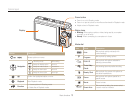9
Contents
Playback/Editing ................................................................... 51
Playing back ...................................................................... 52
Starting Playback mode ....................................................... 52
Viewing photos ................................................................... 56
Playing a video .................................................................... 57
Playing voice memos ........................................................... 58
Editing a photo .................................................................. 59
Resizing photos .................................................................. 59
Rotating a photo .................................................................. 59
Applying photo styles ........................................................... 60
Defining your own RGB tone ................................................ 60
Correcting exposure problems ............................................. 61
Creating a print order (DPOF) ................................................ 62
Viewing files on a TV or HDTV ........................................... 63
Transferring files to your computer .................................... 65
For Windows users ............................................................. 65
For Mac users ..................................................................... 70
Printing photos with a photo printer (PictBridge) ............... 71
Appendixes ............................................................................ 72
Camera settings menu ...................................................... 73
Accessing the settings menu ................................................ 73
Sound ................................................................................ 74
Display ............................................................................... 74
Settings .............................................................................. 75
Error messages ................................................................. 78
Camera maintenance ........................................................ 79
Cleaning your camera .......................................................... 79
About memory cards ........................................................... 80
About the battery ................................................................. 81
Common questions ........................................................... 83
Before contacting a service center .................................... 84
Camera specifications ....................................................... 87
FCC notice ........................................................................ 91
Index ................................................................................. 92