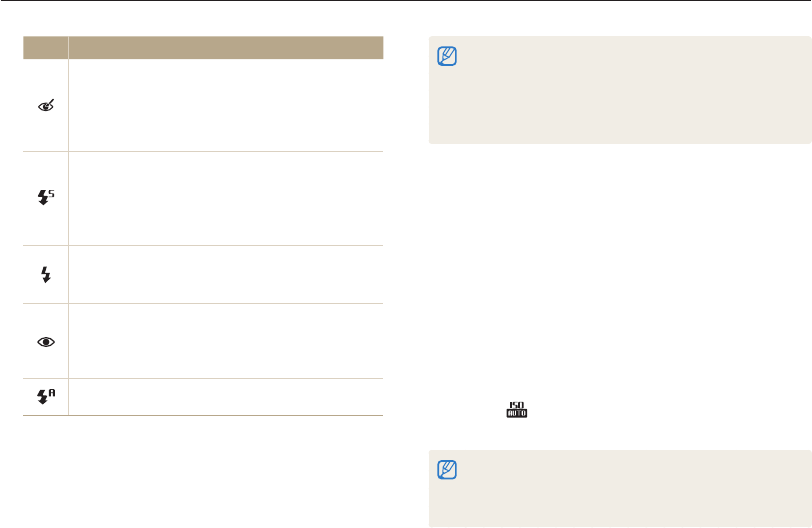
Shooting options
39
Shooting in the dark
Flash options are not available if you set burst options or select t
Self-Portrait or Blink Detection.
Make sure that your subjects are within the recommended distance t
from the flash. (p. 87)
If there is reflected light or much dust in the air, tiny spots may appear t
on your photo.
Adjusting the ISO speed
The ISO speed is the measure of a film’s sensitivity to light as
defined by the International Organization for Standardization (ISO).
The higher ISO speed you select, the more sensitive to light your
camera becomes. With a higher ISO speed, you can get a better
photo without using the flash.
In Shooting mode, press [
1
m
].
Select
2
Functions ISO an option.
Select t to use an appropriate ISO speed based on the
brightness of the subject and lighting.
The higher ISO speed you select, the more image noise you may get.t
When t Motion Capture is set, ISO speed will be set to Auto.
When you set the ISO speed to 3200, you can select only 3M or t
lower resolution.
p
Option Description
Red-eye Fix*:
The flash fires when the subject or background is t
dark.
The camera corrects red-eyes through its advanced t
software analysis.
Slow Sync:
The flash fires and the shutter stays open longer.t
Select this when you want to capture ambient light to t
reveal more details in the background.
Use a tripod to prevent your photos from blurring.t
Fill in:
The flash always fires.t
Light intensity is adjusted automatically.t
Red-eye*:
The flash fires when the subject or background is t
dark.
The camera reduces red-eyes.t
Auto: The flash fires automatically when the subject or
background is dark.
The options may differ depending on the shooting mode.
* There is an interval between two bursts of the flash. Do not move until
the flash fires a second time.


















