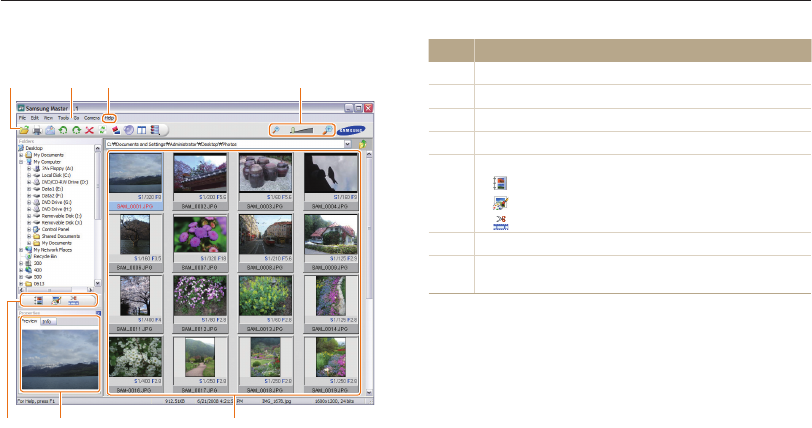
Playback/Editing
69
Transferring files to your computer
No. Description
Toolbar
Menus
Click for more information about the program.
Click to enlarge or reduce the thumbnails in the list.
Change the mode.
t : View mode
t : Edit mode for photos
t : Edit mode for videos
Preview information about the selected file.
The photos in the selected folder; double-click to switch to
full-screen view.
Using the Samsung Master Interface


















