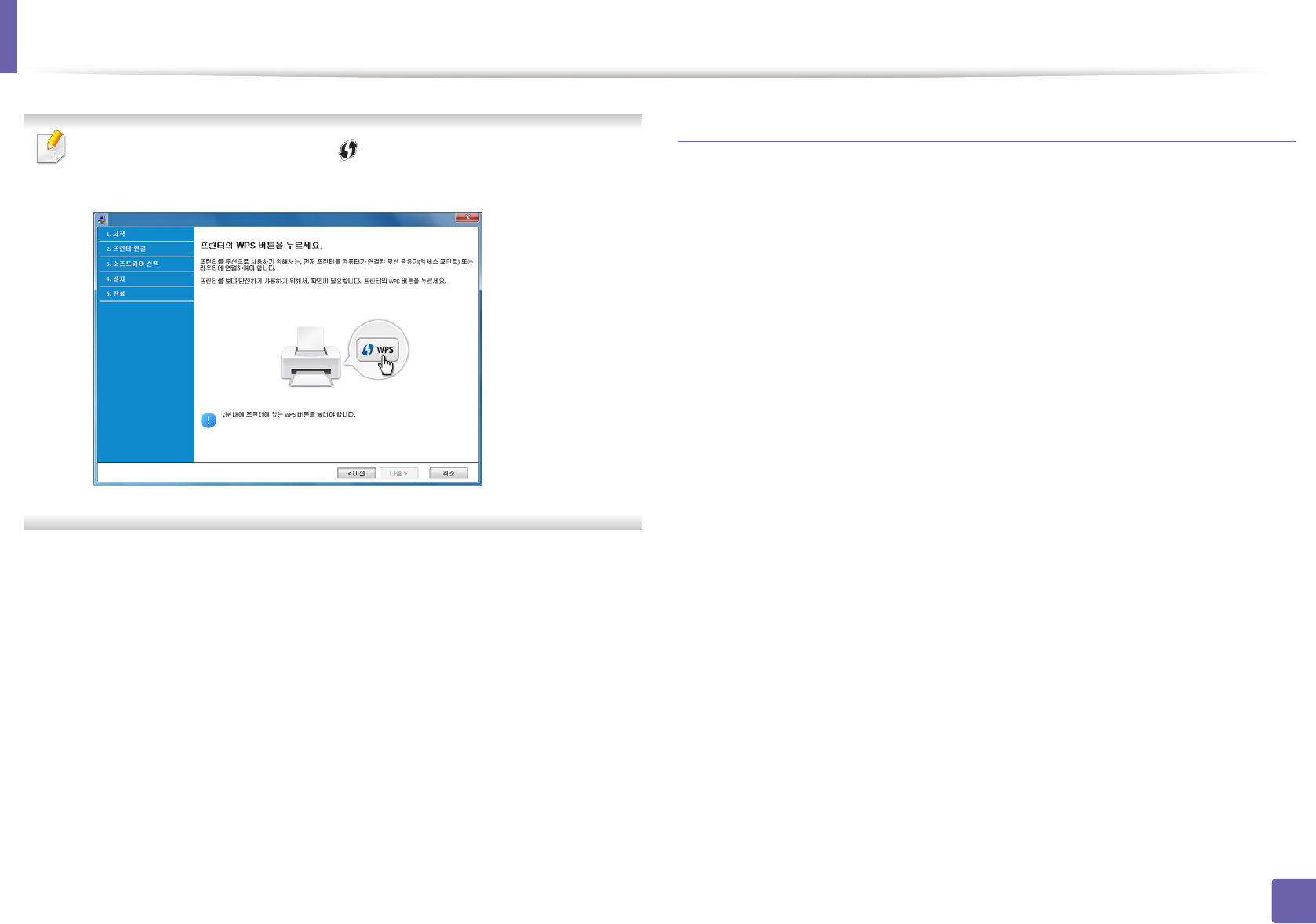
Wireless network setup
129
2. Using a network-connected machine
If below screen appears, press the (WPS) button from the control panel
within 2 minutes.
6
When the wireless network set up is completed, click Next.
7
Select the components to be installed.
8
After selecting the components, you can also change the printer driver
name, set the machine to be shared on the network, set the machine as
the default machine. Click Next.
9
Click Finish.
Ad hoc via USB cable
If you do not have an access point (AP), you may still connect the machine
wirelessly to your computer by setting up an ad-hoc wireless network by
following the simple steps below.
Items to prepare
• Network-connected computer
• Software CD that was provided with your machine
• A machine installed with a wireless network interface
• USB cable


















