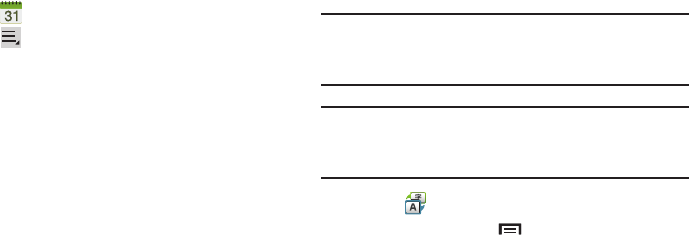
Applications 114
S Planner Settings
To set up Calendar preferences:
1. Touch
S Planner
.
2. Touch
Menu
➔
Settings
.
3. On the left side of the screen touch
View settings
,
Event notification
, or one of your accounts.
Options display on the right side of the screen.
4. Touch fields on the screen to configure the Calendar.
•
Some fields have preset values. Touch the field and touch the
desired value.
•
Other fields have to be input. Touch the field and use the
on-screen keyboard to input information.
•
Touching the check box next to some fields may make
additional fields available.
S Translator
Translate words or phrases from one language to another.
Important!
Before you use S Translator, verify that you have an
active Internet connection available. For more
information, refer to “Wi-Fi” on page 87.
Note:
Sign into your Samsung account before using
S Translator. For more information, refer to “Signing In to
your Samsung Account” on page 148.
Ⅲ
Touch
S Transalator
.
For more information, touch
Menu
➔
Help
.


















