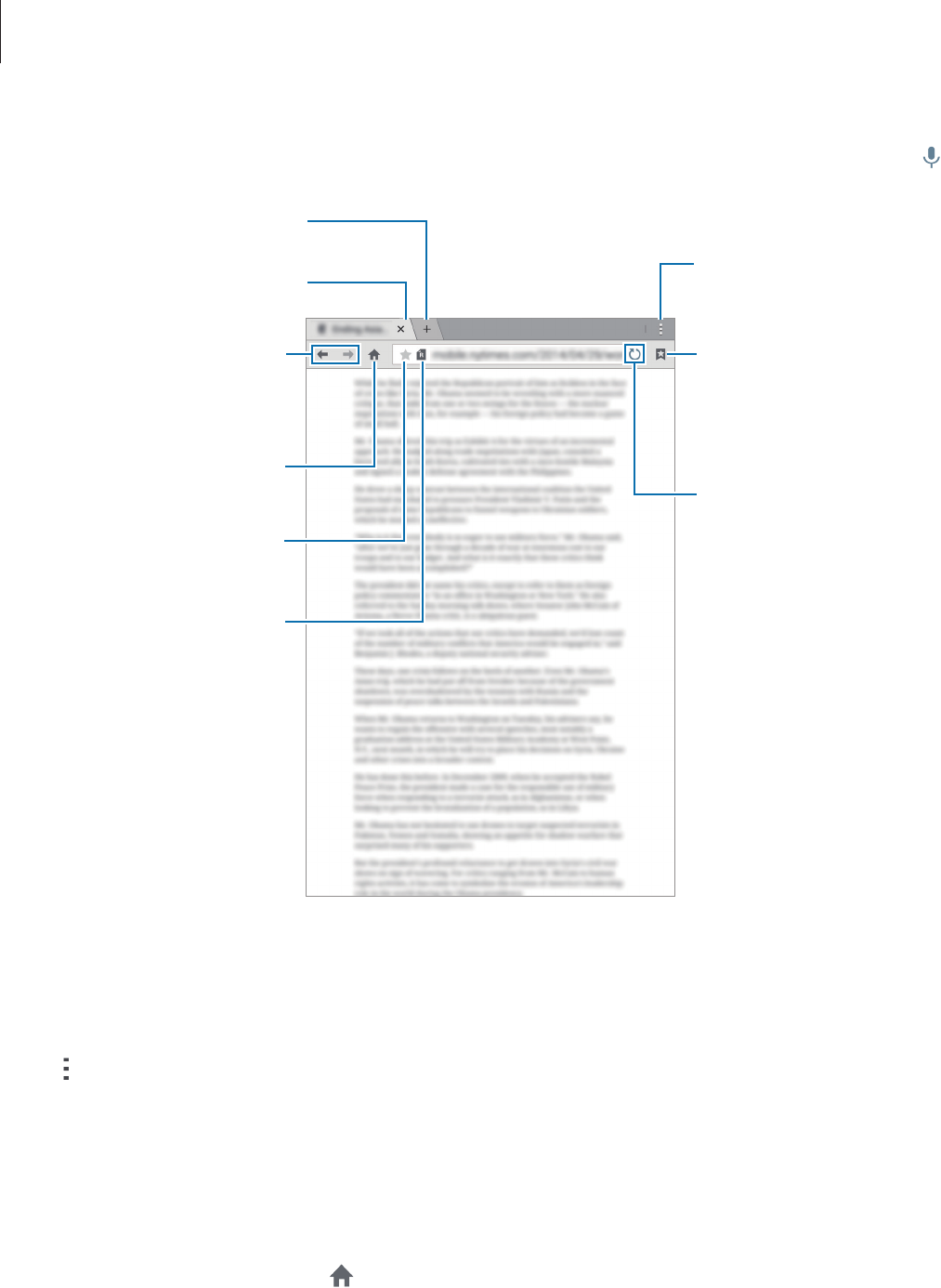
Network connectivity
39
3
Enter the web address or a keyword, and then tap
Go
. To search the web by voice, tap .
Open the
homepage.
Close the tab.
Move to the
previously-visited
page.
Bookmark the
current webpage.
Open a new tab.
Read an article in
reading mode.
Access additional
options.
View your
bookmarks, saved
pages, and recent
Internet history.
Refresh the current
webpage.
Setting the homepage
Tap
Internet
on the Apps screen.
Tap
→
Settings
→
Set homepage
, and then select one of the following:
•
Default page
: Set the device’s default webpage as your homepage.
•
Current page
: Set the current webpage as your homepage.
•
Most visited sites
: Set the list of most-visited webpages as your homepage.
•
Other
: Set a preset webpage as your homepage.
While viewing a webpage, tap
to open the homepage.


















