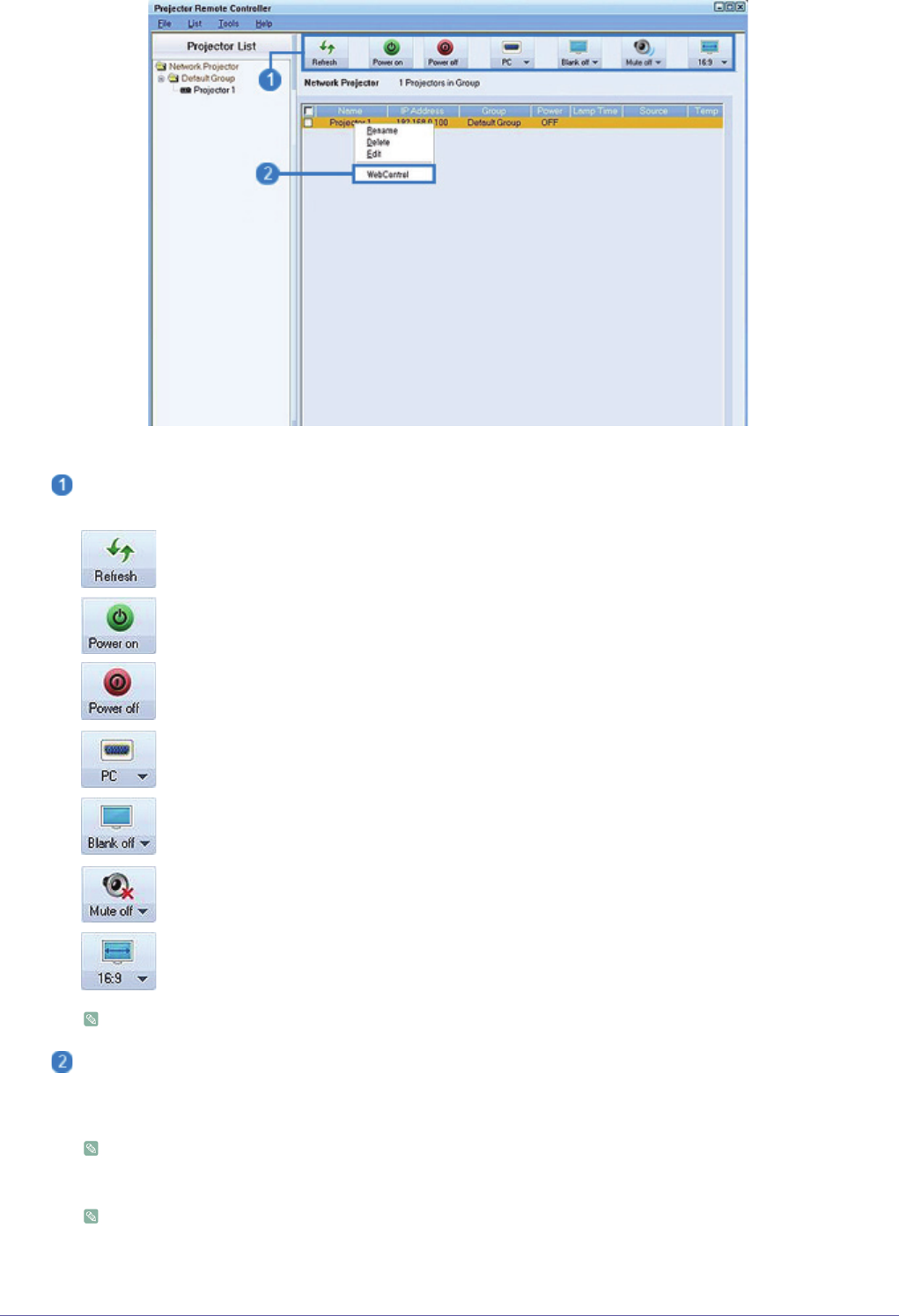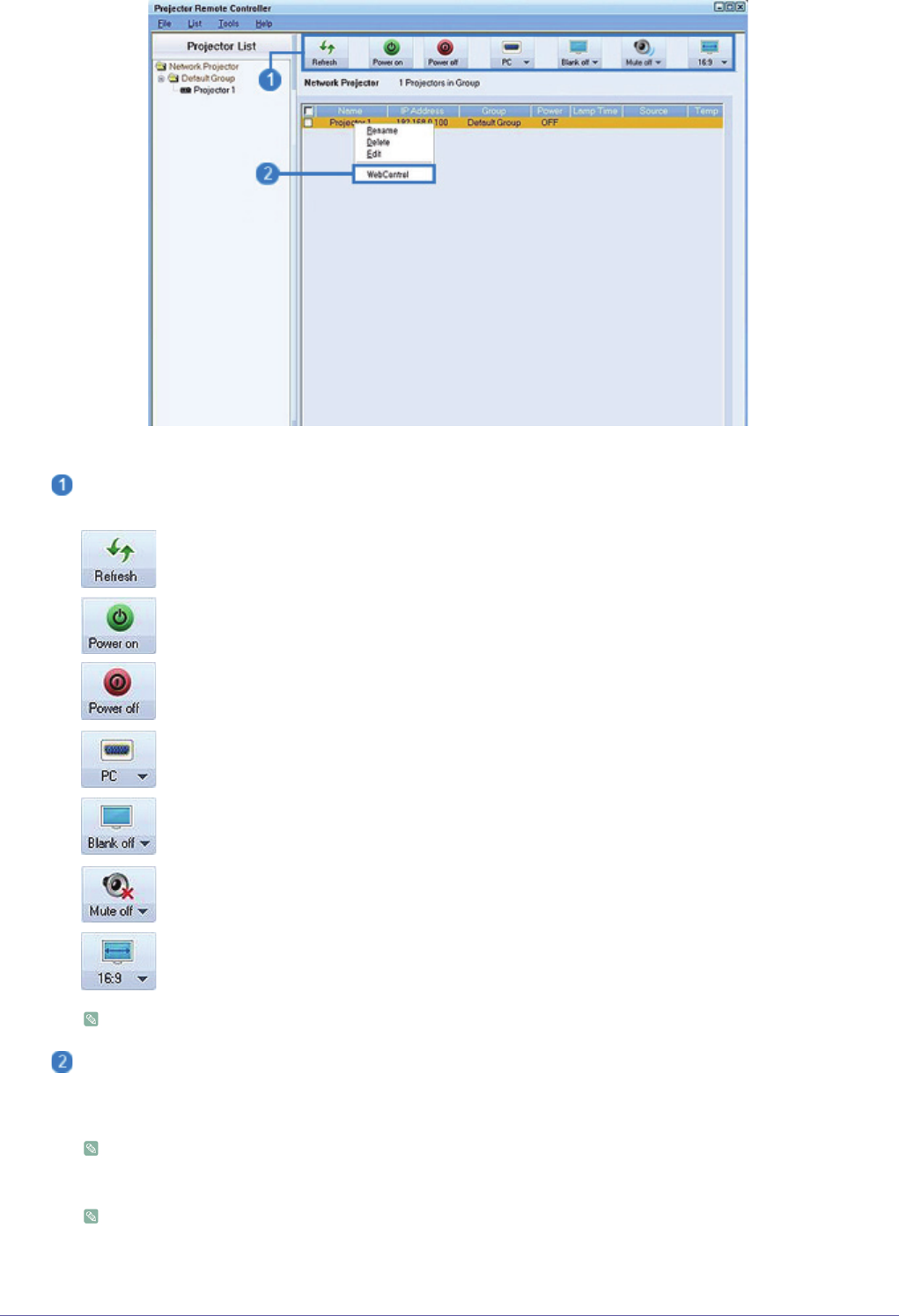
3-6 Using
• Managing the Projectors
: Using the icons in the Projector List (only applicable to 'V'-marked projectors in the monitoring window)
(Refresh): Updates the status of a projector.
(Power On): Turns on the power of a projector.
(Power Off): Turns off the power of a projector.
(Switch Source): Selects source from HDMI, S-VIDEO, AV, PC, MP.
(Blank On/Off): Turns on/ off the screen of a projector.
(Mute On/Off): Mutes on/ off the sound of a projector.
(Adjust Aspect Ratio): Adjusts the aspect ratio of a projector to either 16:9 or 4:3.
However, if products do not provide Media Play, MP source is not available.
: Connecting the Web browser from Samsung Projector Manager
By connecting the Web Browser in Samsung Projector Manager, you can use more diverse functions. To perform the
Web browser connection, select a Projector to connect to, and then right-click to select "Web browser."
If the Web browser connection fails, check whether the network connection (see section 2-20, Connecting to a
Network ) and network settings (see 3-5-3, Setup > Network) are correctly configured.
Operating one projector using both Samsung Projector Manager and the Web browser at the same time may
cause a slowdown in PC operation or an error.