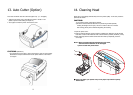ٻ
ڌړٻ
15. Memory Switch Setting
1. Models : SRP-770II, SRP-780
2. Features
It helps users through the setting of code pages, serial setting, paper size and print
density as necessary.
3. How to use
ཛ Press Get Status button and it displays the current setting.
ٻ
ڌڔ
ཛྷ Press Set Status button after changing the setting as you need.
Then it saves as default.