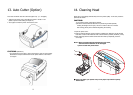ٻ
ڌڏٻ
11. The Peel-off
This function is used to separate label from liner automatically.
CAUTIONS:
1) Peeler is for Label Paper only.
2) When the peeler switch is on, label is not printed before when
the previous printed label is taken off from the peeler.
3) When the peeler function is not used set peeler switch off.
With this switch on printer may not work correctly.
1. Open the peel-off cover and turn on peeler switch.
(Check if Peeler LED is on.)
2. Remove the paper and 3. Adjust the paper guides and close the cover.
insert the paper through slot.
4. Turn off and on the printer.
remove
ٻ
ڌڐ
12. Using Fan Fold Paper
Insert paper through both the rear slot and guides.
Adjust holders and guides to the width of the paper.
Open the Dust Cover
and Insert paper
ٻ
Dust Coverٻ
Adjust holders papers and paper Fixed Adjust Guides
Paper Fixed