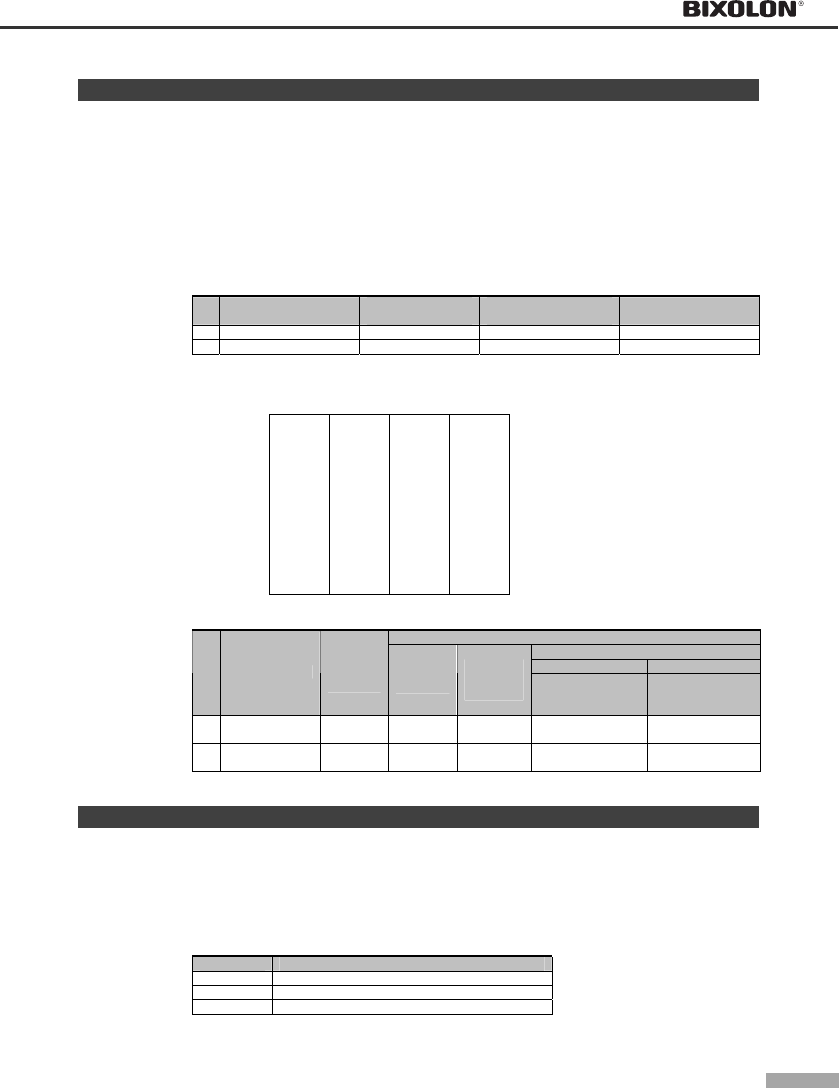
4-8
ESC *
[Name] Select bit-image mode
[Format] ASCII ESC * m n
L nH d1 ... dk
Hex 1B 2A m n
L nH d1 ... dk
Decimal 27 42 m n
L nH d1 ... dk
[Range] m = 0, 1
0 ≤ n
L ≤ 255
0 ≤ n
H ≤ 3
0 ≤ d ≤ 255
k = n
L + nH x 255
[Default] None
[Description] Selects a bit-image mode using m for the number of dots specified by (n
L + nH x 256) as follows:
m Mode
Number of bits
for vertical data
Dot density
in horizontal
Amount of data (k)
0 8-dot single-density 8 Single-density nL + nH x 256
1 8-dot double-density 8 Double-density nL + nH x 256
[Notes] • The relationship between the bit image data and the print result is as follows.
8 dot mode (m = 0,1)
d1 d2
ㆍㆍㆍ
dk
MSB
LSB
• The modes selectable by m are as follows:
Horizontal
Maximum number of dots
DSW1-8: ON DSW 1-8: OFF
m Mode
Vertical
dot
density
Dot
density
Set
adjacent
dots
Paper Width:
76/ 69.5/ 57.5
(mm)
Paper Width:
76/ 69.5/ 57.5
(mm)
0
8-dot
single-density
72 dpi 80 dpi Permitted 192/ 180/ 148 200/ 180/ 150
1
8-dot
double-density
72 dpi 160 dpi Prohibited 385/ 360/ 297 400/ 360/ 300
ESC
-
[Name] Turn underline mode on/off
[Format] ASCII ESC – n
Hex 1B 2D n
Decimal 27 45 n
[Range] n = 0, 1, 48, 49
[Default] n = 0
[Description] Turns underline mode on or off using n as follows:
n Function
0, 48 Turns off underline mode
1, 49 Turns on underline mode (1-dot thick)
2, 50 Turns on underline mode (1-dot thick)


















