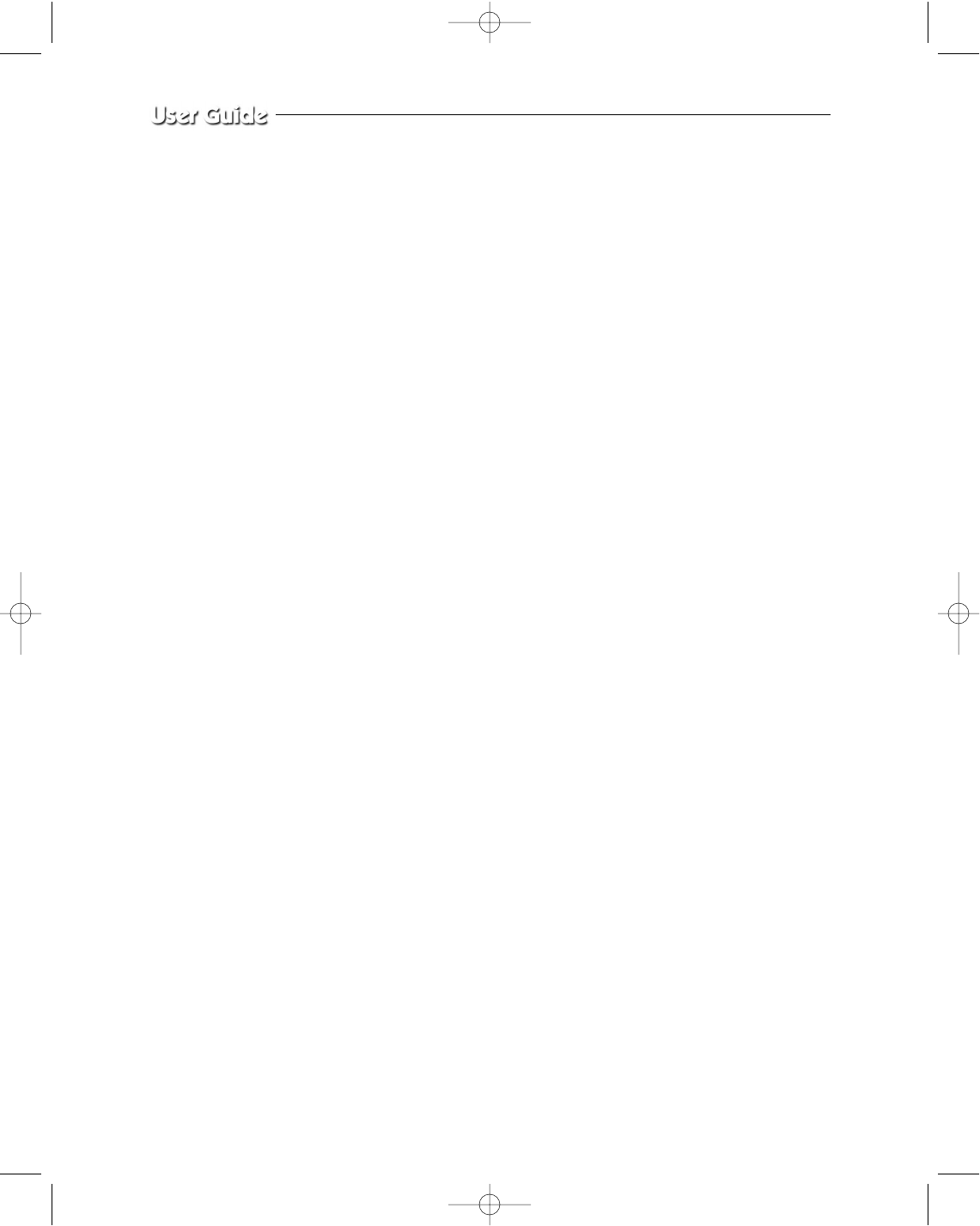
Eng-22
2-4) POWER SAVE- KEY
Allows users to set POWER SAVE MODE of monitor. PICTURE screen is off when the POWER
SAVE KEY is pressed, and the ON/OFF status of the monitor can be judged through LED ON/OFF
status. Users can exit from POWER SAVE MODE by pressing POWER SAVE BUTTON again under
picture “OFF” status. POWER SAVE MODE is automatically cancelled and picture is “ON” when an
event such as an alarm or loss at POWER SAVE MODE occurs.
2-5) ALARM RESET- KEY
Alarm function can be cancelled while the alarm is working.
2-6) QUAD/PAGE- KEY
Allows users to display QUAD A or QUAD B at QUAD DISPLAY MODE.
•
QUAD A: QUAD DISPLAY MODE from Camera 1 to Camera 4
•
QUAD B: QUAD DISPLAY MODE from Camera 5 to Camera 8
2-7) LIVE/VCR- KEY
Allows users to switch LIVE MODE to VCR MODE or VCR MODE to LIVE MODE. If VCR MODE
is cancelled, the QUAD picture of LIVE MODE will be automatically displayed. In case any event
happens at VCR MODE such as LOSS or ALARM, the MODE will be automatically switched to LIVE
MODE, and the pre-set operation for the event will be carried out. If there is no external input at VCR
MODE, the OSD “NO SIGNAL” will be displayed.
•
LIVE MODE: Image and voice signal from CAMERA is displayed.
•
VCR MODE: External image and voice signal from VCR terminal from the rear of the monitor is
displayed.
SSC21WEB-1 2004.8.25 5:38 PM Page 22


















