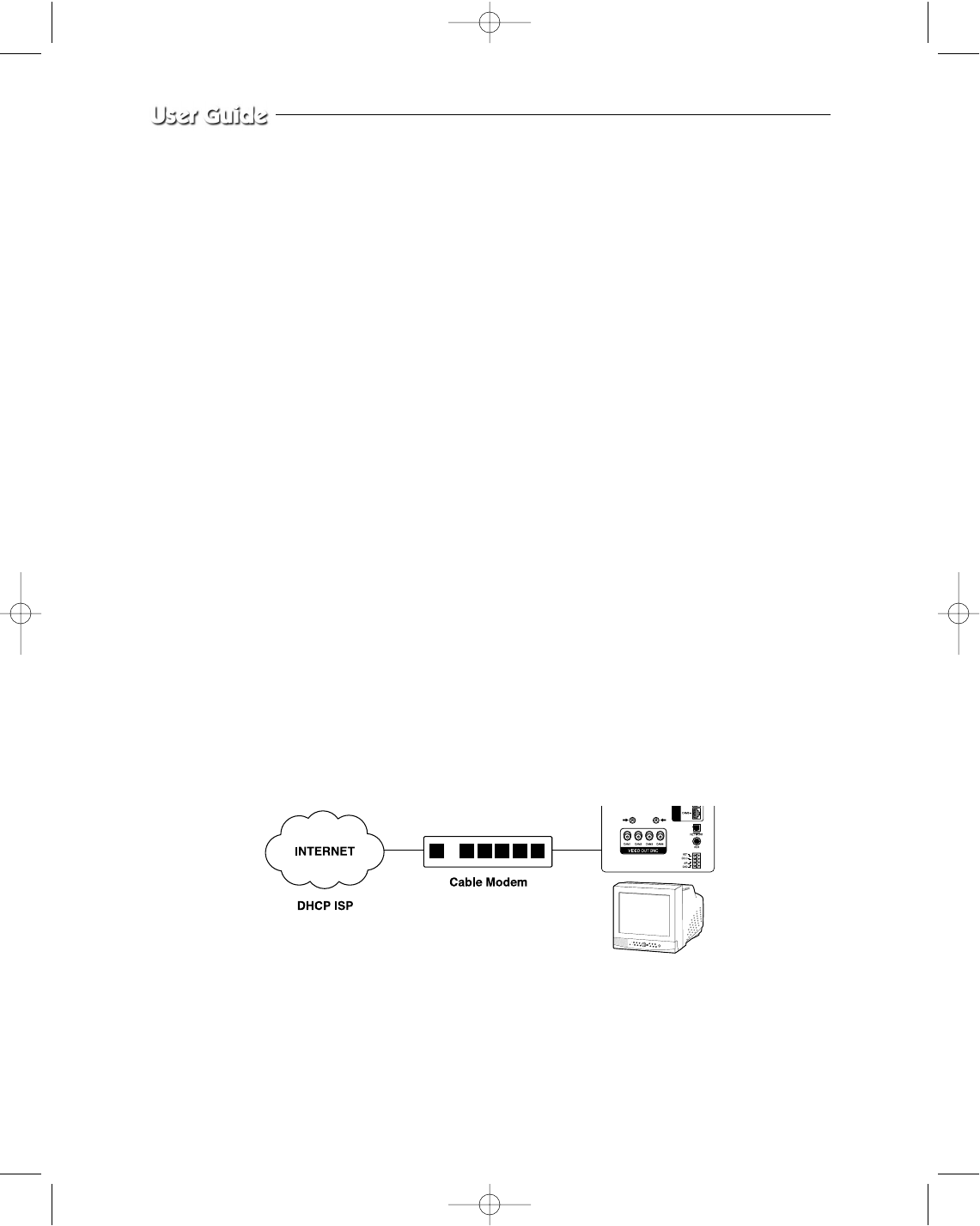
DHCP User
- Constituted by Dynamic IP on the cable/xDSL modem network
You can use the SSC21WEB products through the network using Dynamic IP on
cable/xDSL modem. In this case, it should be connected with DDNS to support the
Dynamic IP.
In case a user (EX : cable modem user) does not need ID and password of the
communications that he subscribes for when he logs on to he internet, he may
provide the configuration using DHCP.
In case of a configuration using DHCP, as the connection to SSC21WEB is made
using domain names (EX : http://sff0000.websamsung.net) that are automatically
registered in our DDNS server, IP address, Subnet Mask and Gateway that are in
the network tab of Admin Mode are not necessarily to be inputted.
The proper domain names of SSC21WEB are automatically registered to DDNS
server installed in our company in case of modem connection.
Beside, IP type of Admin Mode is made of “DHCP” in case of factory shipment,
you may apply directly without a setting of Admin Mode, as IP type of Admin
Mode for the factory shipment is of “DHCP”.
1) Connect as the figure below and turn on the power of each equipment in the
following order.
Eng-32
SSC21WEB-2 2004.8.25 6:30 PM Page 32


















