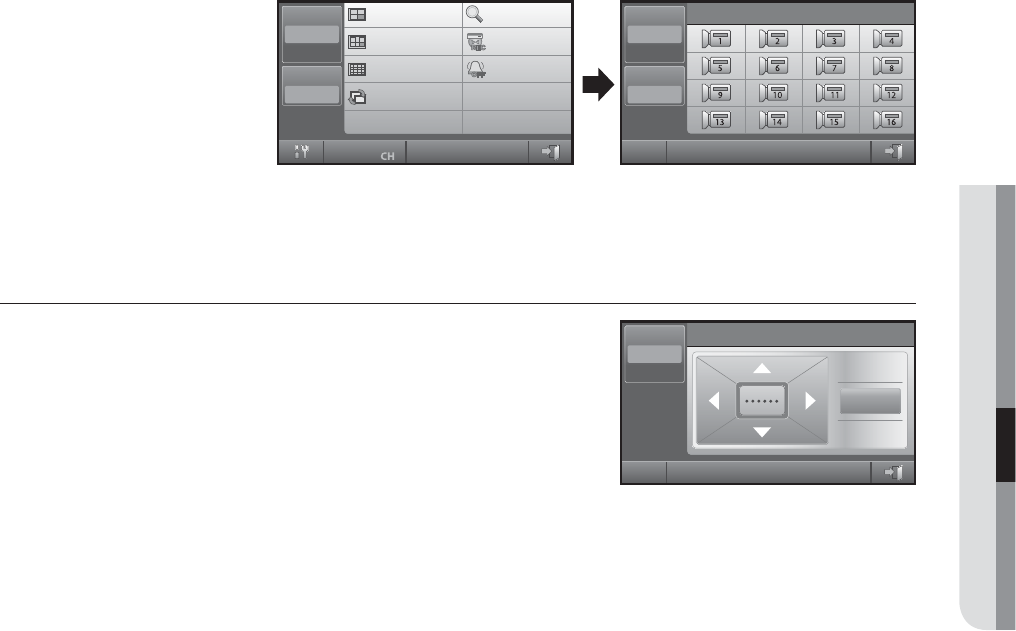
English _21
M INSTRUCTIONS
DVR channel selection
Press the <CH> icon below
on the DVR screen.
A channel selection screen
will appear as shown in the
right figure.
Select the channel you want.
Press the <EXIT> icon on the lower right to finish selecting and return to the DVR control screen.
DVR channel can be selected by using the number keys (0~9) of the keyboard.
DVR MENU control
Press the <SETUP> icon on the lower left to control the menu of the
selected DVR.
Using the Direction key and the <Enter> key, control the DVR MENU.
You can use the joystick as a direction or enter key by moving it or using
the AF button.
Press the <EXIT> icon to finish controlling the DVR MENU.
1.
2.
3.
4.
M
DVR
SPR7416
000
Enter
DVR Setup
DVR
SPR7416
011
Select Channel
MON
000
DVR
SPR7416
011
MON
000
4 div.
9 div.
16 div.
Rotate
Search
Record
Alarm O


















