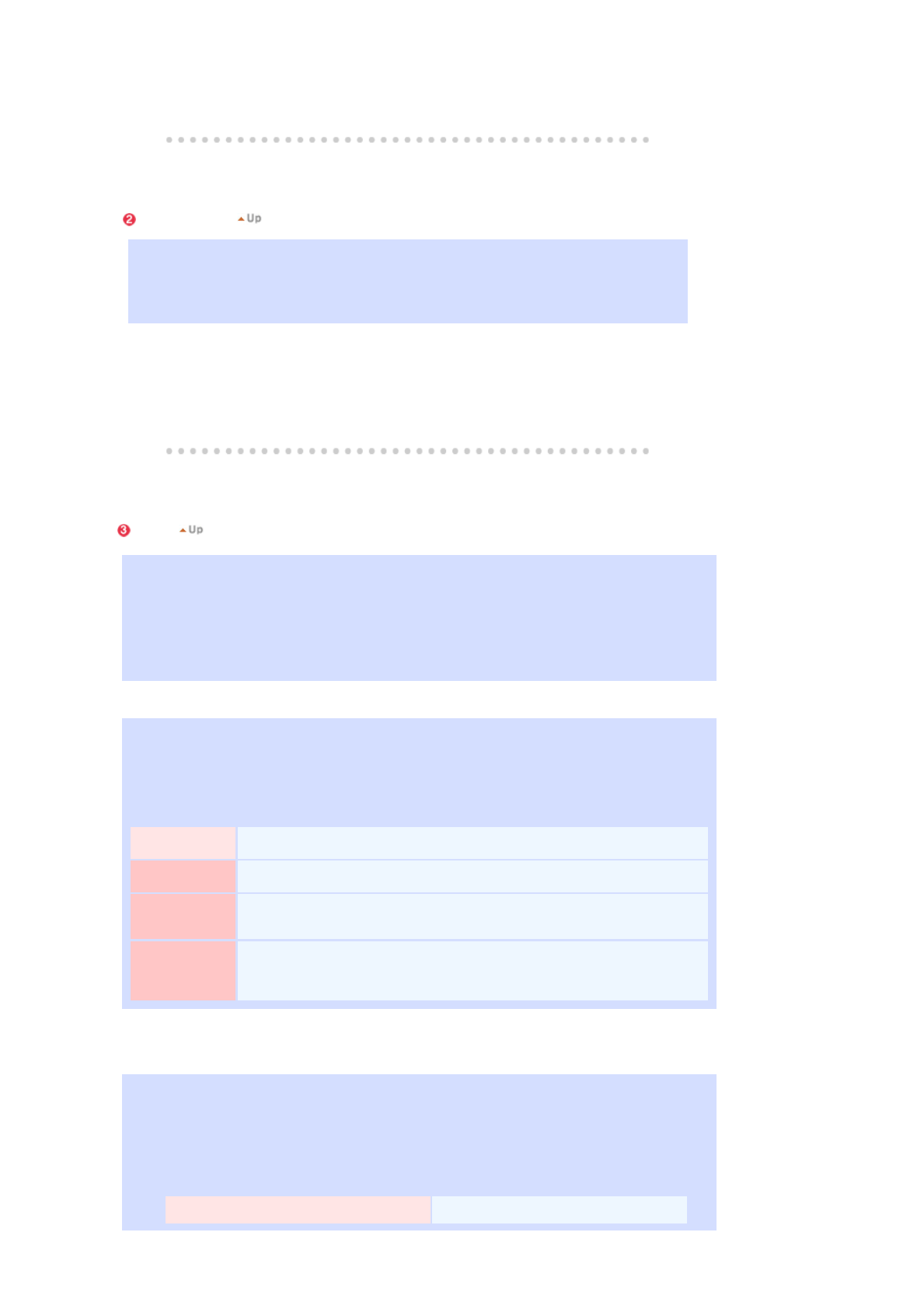
Change Password
You can change your password in the login status.
Enter your password correctly before logging in.
You will be prompted to enter the password for installing MagicNet, and this password will become the
default password for the administrator account. If you forget the password, please remove the
program and re-install it.
z
Old Passworld
z
New Passworld
z
Confirm Passworld
Options
1. Server Name
In the Options, you can specify the server name for the connection information. The servers and
monitors are connected via the network, and have proper names to identify each other. For a normal
connection, the server name between a server and monitor must match. In other words, when the
name of a server is MagicNet, only monitors whose server names are set to "MagicNet" can be
connected to that server and receive the schedule. When there is no server with that name set in the
monitor, it will wait until a server that matches this name appears. However, when the auto connction
function is ON, it tries to connect to any server, and will connect to the server that replies first.
z
Server Name
2. User Account
When installing MagicNet for the first time, the administrator account is provided on the basis of the
password entered by the user.
When adding an account, select from among three account types, and the selected account type
decides the scope of using MagicNet. You may modify or delete the accounts of existing users as well
as adding new users.
Account Type Scope
Administrator You have the authority to use all functions of MagicNet.
Power User
You are not authorized to use the Options menu and the Update function from
among the MagicNet functions
Operator
You are not authorized to use the right mouse button click
in the Library Registration, Options menu, MDC and Monitor List from among the
MagicNet functions.
z
Create
z
Modify
z
Delete
3. File Manager
File manager copies or deletes files.
Copying files can be done either from Server Folder ¡æ Server Folder, Server ¡æ Monitor, Monitor ¡æ
Monitor.
A copy from a monitor to another is available only on the same monitor (i.e. different hard drives o
nthe same monitor).
In the Select Monitor list, only My Computer of the server and the monitor that is correctly connected
to the server will appear.


















